Have you successfully completed the jamb registration for the year 2024? congratulations! However, a lot of those who participated in the registration have been discovered to have issues with their email address while on the registration, which has left them running helter-skelter to get the solution.
Need I inform you that, the most common reasons which are likely to prompt the email changing saga are but are not limited to the following: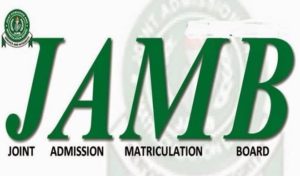
• Submission of the wrong email address during jamb registration. This mistake often occurs when you’re a first-timer with jamb registration, probably due to the tension.
• Loss of your mobile phone or sim card. Since the phone which receives your emails has gone far, it will be impossible for you to get any message from the jamb portal. With exception of you having the email logged in another phone. But what about the phone number? These cases are the reasons for the jamb correction of emails.
• Forgetting the email login password. If this occurs without a recovery email or phone number, the appropriate step to take is the change of email address and password to the jamb portal.
• Submission of a crappy email address that isn’t functional. There is every possibility that you won’t receive any email from the jamb portal or your chosen institution. These are the reasons you are required to use a verified email address only.
Without much ado, this article will be explaining in detail, the ways you can change your jamb email address and also link it.
Let’s get started.
Can I change or reset my email address in the jamb portal?
Yes, you can but, with the exception of some really complicated cases.
How to change my jamb email address easily.
The jamb management has made it impossible for the email address provided to be falsified unnecessarily which is why there are procedures to the changing.
Here are the steps to take:
- • First thing first, confirm the email address in your registration slip and your jamb portal.
- • Proceed to write it down on a piece of paper or somewhere safe. Make sure it is properly noted without any mistakes.
- • Go to the email service provider, check if it ends with “Gmail.com” if it does, it’s fine.
- • Select the “create new email account” button. Next, insert the email address you previously noted on a piece of paper.
- • If it confirmes the availability of that email, then proceed with the registration. Verify your phone number then accept the terms and conditions.
But, if the email address is not available, the best thing is to visit the nearest jamb CBT center or get to them through Twitter or their website for further clarification.
How to link jamb to my email address.
Linking your email address to jamb portal isn’t a hard nut to crack, all you need is attention to details and you’re good to go.
The Joint Admission and Matriculation Board have in her recent publication converged to all jamb candidates the ways to link their email to the jamb portal.
It is compulsory for both UTME and Direct Entry candidates to do this to facilitate their access to JAMB CAPS login in order to know their admission status.
- Ensure you have more than 50 naira airtime on your sim as 50 naira will be removed for message charges.
- Forward email and your email address to 55019 as shown below:
emmarose24@gmail.com
Replace the emmarose24 with your correct email address then, forward it to 55019.
- After this, jamb will link your email address with them and you will receive the password via an SMS within a minute.
- Haven received the password, you will then proceed by signing in to your portal with the email and password.
These are the steps to linking your email address with the jamb portal.
Why is it a necessity for jamb candidates to link their email?
In accordance with the jamb’s new regulations for the creation of a jamb profile with NIN, It has been discovered that most candidates have found it unnecessary to link their email afterward.
However, below are the reasons for you to link your email address with jamb:
- It enables you to access your JAMB CAPS.
- Without linking your email, you won’t be able to view your O’level or check your admission status in JAMB CAPS.
- Payment and the change of course, if the need arises.
- Change of institution.
- The payment and the printing of original jamb results.
- Payment and the printing of admission letter.
Can I use the same email address twice?
Using one email address twice is not an issue but a problem it may pose because the first one was used to create your jamb profile.
So, to avoid the avoidable problem that is likely to follow, it’s is advisable to use a new email address for the registration and let go of the previous one.
Again, ensure you don’t use the same email address or phone number twice for jamb registration. Many candidates have encountered a lot of problems due to this.
Conclusion
I believe this article has done justice to your doubts and everything there is, to jamb registration, email address, and linking of the email. It’s only paramount to adhere to the laid down rules so to avoid further disturbance.
Youwin
Mine ended with @yahoo.com
Is it a problem
Pls I’m having troubles with my email password can I get a helping hands
Do I leave any space between email and the email address when sending it to 55019?. Thank you
I used last year email to register again
Pls how can I change it
I use my last year email to register for this year please how can I change it
Please how can I change my email and phone number ?
Pls I want and link my wrong email to my jamb what will I do
I used my gmail twice
What do I do
How do I go about the change of email
I mistakenly put down 2004 instead of 04
What can I do?
I tired to change my email it did’t work pls what can i do next
I link a worng email to my jamb and i have tired to chang it, it do not work
Please help me. I linked the wrong email to jamb, so now I can’t get my password..please what do I do
I’ve been trying to link my mail it’s not working out
I’ve been changed N50 more than 30 times
Please I need a helping hand
Instead of my surname first, I mistakenly put my first name first, before my surname in my email, please what is solution pls I need help.
I have a problem as regards to the issue of email. I used the same email I used last year and when I login I usually see my old profile code. How can I get this solved?
I created jamb account last year (2021) with this email danmonday68@gmail.com with my Airtel number which I used for my profile code. I wrote jamb again this year and I got another profile code with the same Airtel line, when I login with danmonday68@gmail.com I usually see my last year’s profile code. How can I get this solved?