What is jamb username and password to login? Solved
We’ve discussed how to change your choice of institutions, how to retrieve your jamb password via email, how to print out your jamb slip, and how to log in to your jamb CAPS in our previous posts. Do well to check them out if you have problems related to any of the articles.
Meanwhile, we are turning our attention to how to know your jamb username and password. We will equally discuss how to change your password on jamb portal without hiccups or itches. We had so much for the introduction; let’s get down to the main business without wasting much of the time.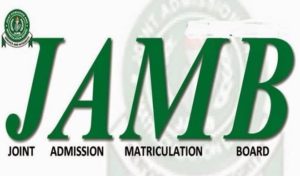
Table of Contents
How do I know my JAMB username and password?
First, you should know that your JAMB username is the email address you used during registration. So, the best way to know your JAMB username involves checking the jamb Slip you printed before the utme exam.
The jamb Slip is a document containing your exam center, date, time, and choice of institutions, age, email address, state of origin, and other crucial details.
As for the password, the JAMB CBT official or Cafe owner who uploaded your details during registration must have told you your password. They often deploy students’ mobile numbers or name as password; so, you might try both and see if one of them will work.
In case none of the options is ineffective, you should visit the JAMB portal to change your password. Click on the “forget password” link, then provide your registered email address.
JAMB will send a link to your email address where you will proceed to change your password. Open the link, provide a new password and save it as your latest JAMB password.
Example of JAMB username
An example of JAMB username is the email address you used when registering for JAMB. It might be Gmail or ymail depending on your choice.
For instance, ibukunitaloyee@gmail.com, Dewi.chimi@ymail.com is a sample of JAMB usernames. It all depends on the email address you use during registration.
What’s my jamb caps password?
Your jamb caps password is the password you need to access your jamb profile on the jamb official portal.
It is the code or series of numbers that the CBT center representative gave to you during the registration process.
Ensure to keep it safe as you can’t view your profile on JAMB CAPS without providing the password. Don’t share it with the public or someone you don’t trust.
However, to avoid confusion, you must know that you need the same password to access JAMB efacility and JAMB CAPS.
How do I change my password on JAMB PORTAL?
Changing your password is one of the easiest things to do; you don’t need to be technically sound before completing the task.
- All you need to do is to visit the jamb official portal and click on the forget password icon. The next page will demand the email you uploaded during the JAMB registration stage.
- Ensure you provide the accurate email address because the exam body will send a link to you via the email you provide.
- The next stage requires you to visit your email address, check the inbox to see if there is a new mail from JAMB. Check the spam folder for the latest updates because the new mail might end up in the spam folder.
- Open the mail from JAMB, click on the link in the message so that you would be redirected to the portal where you can complete the password-changing procedures.
- The next phase needs you to type your new password and click continue. You would be asked to type the same password the second time for confirmation. Type it and click ‘save’ to complete the process.
- The next screen will tell congratulate you on a successful mission. Meanwhile, you would receive a notification via your registered email address saying you have successfully changed your password.
How to reset JAMB password via SMS
Like changing your password via email, resetting Jamb password through SMS is another simple thing to do. Below is the brief step-by-step instruction on how to get it done in a few minutes:
- * Get the phone number you registered with JAMB during the registration.
- * Type “PASSWORD email” and send it to 55019 using the phone number. The text should be in this format: ‘Password Ibukunitaloyee@gmail.com’
- * JAMB will reply to you shortly with a message containing your new password.
- * Head over to JAMB e-facility or JAMB CAPS, try the new password to confirm if it grants you access to your profile or not.
How to login into my JAMB profile?
You can log into your jamb profile account using your registered email and password. You can equally log in to the profile with your registration number. That said, below is a quick list of the steps to take to log into your JAMB Profile:
- * Visit JAMB’S efacility portal @ https://portal.jamb.gov.ng/efacility./login
- * Provide your Email address and password
- * Click the login button to access your account.
I can’t login my jamb profile: what’s the reason?
You might need to rectify the following errors if you are finding it hard to log into your Jamb Profile:
1. You are trying to login With an Unregistered Email: You may have tried using an unregistered account unintentionally. The problem could be traced to wrong spelling, misplacement of letters, etc.
2. Wrong Password: You may be using an old password, an entirely wrong and unrecognized password. As insignificant as it appears, putting ‘i’ instead of ‘I’ could deny you access to your profile. Ensure you check the password and be sure you don’t mix things up.
3. Network Problem: Network could be another reason why you can’t log into your JAMB profile. Poor internet network or too much traffic on the JAMB portal might prevent you from accessing your account. In this case, quit the browser and give it some time before trying again.
Conclusion
We hope you’ve found solutions to your password-related issues; If not, feel free to share your specific issue with us via the comments section below and we will attend to it as fast as possible.
Ibukun
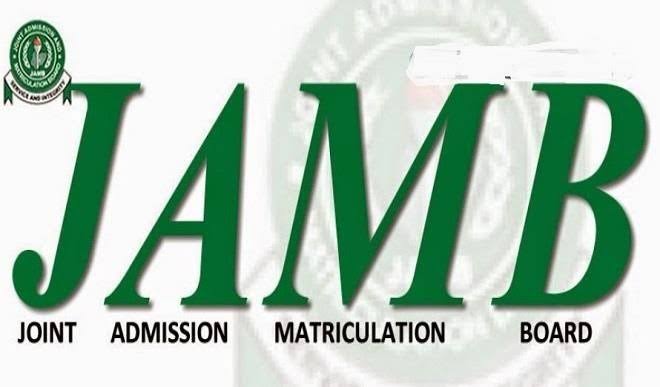
I need money from the business,
Buying and selling
Yes
Type here..kindly it is a fantastic moment that God enable me reach please Will appreciate when I get this money