Truthfully, the dreaded Jamb means different things to different Nigerians. It is merely a screening exam that some people have to pass and can ace the exam like other regular exams before it. And, of course, they’d easily pass it.
How to login to JAMB portal E-facility
- JAMB Portal Login
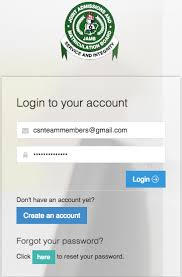
- You just need to Open your web browser via your phone browser or your computer.
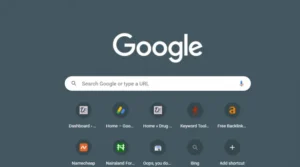
- Just use a nice browser that is user friendly and also enables you to be in desktop mode when needed e.g chrome, brave, etc.
- Here is the link to open for you to login to JAMB portal (www.portal.jamb.gov.ng/efacility/)
- You should just type in your details like email address (used during registration) and password, that’s all and you click on log in.

Detailed Guide On How To Access Caps Profile On Jamb
Internet connection is necessary to login into jamb CAPS hence to start the process ensure your Internet connection is stable
You need your Username and Password at this point in time.
- Step 1: you should first Open Your Web Browser.
You can make use of any browser of your choice but we recommend Chrome browser because you can switch to desktop mode easily.
- Step 2: secondly you should login to JAMB Student’s caps Portal

@https://portal.jamb.gov.ng/ and when it opens you should Click Create/Login
- Step 3: Enter Your Email Address & Password And Click Login
Depending on what you want to do you could click any of “Create e-facility Account/Log in” then the system will direct you to another page where you are going to input your details like email address and password then click login
Please remember that the email you are to use is that which has been linked to jamb. While your password remains the one that was generated previously.
- Step 4: Click On The “Check Admission Status” button
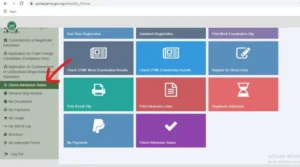
If all the details entered is correct and you are granted access, you should be redirected to your personal jamb profile page. This is the place you will see the link to get into jamb caps
Just simply Locate the “Check Admission Status” which is on your left side of your device screen. But if your device is a mobile phone please scroll down you will see it visible.
- Step 5: Hit the “ACCESS MY JAMB CAPS” button
After clicking on the check admission Status Option, the system is supposed to redirect you to a page with option to access the jamp caps page
Lastly you should Click on the “Access Jamb Caps” Button and there you go…. You have successfully accessed the jamb caps portal
But to many others, it is more of a stumbling block, possibly hindering them from going through a significant phase in their life, the college phase that makes them officially feel like they are going through the process of officially becoming adults.
Whatever JAMB means to you as a Nigerian, what is certain is that you need to learn everything there is to learn about the exam before you finally face the giant;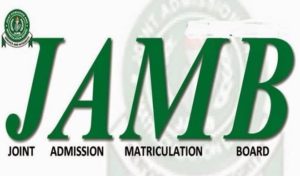
that’s the entire essence of this article. Think of this piece as your one-stop-shop for everything you need to know about JAMB registration and login, so you don’t get confused when you encounter some terms. Without further ado, let’s dive into the core of this article.
JAMB Admission Letter
So, you’ve heard people talk about how they go their jamb admission letter. Maybe you’ve wondered what it is, or you have an idea. Well, let’s take you to the classroom for a minute.
The JAMB admission letter is the official document that the Joint Admission and Matriculation Board issues to inform and validate your admission status into the University or Tertiary Institution of your selection.
I used the phrase “of your selection” because, sometimes, you might not get admitted into the Tertiary Institutions of your choice for many reasons.
For example, the Tertiary Institution could be your parents’ choice, or it could be the school you had to settle for because you didn’t meet the cut-off mark of the school you initially wanted to gain admission into.
Usually, the JAMB admission letter includes information like; the Institution you’ve been admitted to study a course, the course of study, and the duration or how long you’ve been admitted to study the course.
You’ll have to log in to your JAMB profile through the portal to download your JAMB admission letter.
JAMB CAPS login
| S/N | REQUIREMENTS TO LOGIN TO JAMB CAPS |
|---|---|
| 1. | You must have linked your email address to Jamb |
| 2. | you need mobile device or desktop device that can access the internet |
| 3. | it is necessary for you to Remember the email address that was linked to your Jamb and also the right user password generated |
| 4. | The “Technical Know How” which we have taken time to explain |
CAPS is an abbreviated group of words that means Central Admission Processing System. CAPS is an automated process for rejecting or accepting admission.
It is an innovation by the Joint Admission Processing System to simplify and make the admission process efficient.
The goal of CAPS is to eliminate the problem of an individual having multiple admission so that other prospective students can take the space that the Institution would have offered to another student who has been offered admission in about two or three other schools.
Furthermore, it’s JAMB’s way of creating an atmosphere where prospective students can be admitted to the school of their choice.
Hence, with your CAPS login, you can see the admission you’ve gained and can reject or accept the provisional admission given to you by any institution.
It is easy to log in to JAMB CAPS. If you have an account, you need to punch in the website on your browser, www.caps.jamb.gov.ng. Then, type in your username and password. Click on the “login” icon, and voila, you’re in your CAPS account.
JAMB regularization login
Now, the JAMB regularization login is the login for prospective students who did JAMB regularization. While that seems ambiguous, I’ll break it down for you.
Jamb regularization is the same as late Jamb registration pr application. In essence, it refers to candidates who applied for JAMB late and were offered admission in a polytechnic, college of education, or other tertiary Institution of their choice.
This regularization is a process where your Institution reconciles your HND/OND/ND/NCE admission with JAMB so JAMB can have your details as it checks out with your school details.
Those who need to do JAMB regularization are the people who do not have JAMB registration numbers but have been granted provisional admission by their Institution.
Of course, this process is not free. To regularize, start by creating a JAMB profile. Once you get into your JAMB profile, click on the “Late Registration” icon. It’ll take you to a transaction I.D., where you’ll need to make payment via Interswitch.
Then, insert your payment details and proceed with the payment. Once succeeded, head over to your email box for your JAMB details.
Can I log in to the JAMB portal using the registration number?
Yes, you can log into the JAMB portal using your JAMB registration number. However, that’s not the only detail you need. You have to start by visiting the website. Head over to your browser and punch in the website; www.Jamb.gov.ng/efacility. It would take you to the general site.
Then, you have to navigate your way to the UTME profile page. The page would respond based on how fast your network is.
Once you get to the page, it’ll greet you with a “Login to your account” message and two spaces where you ought to fill in the email address you used to create your JAMB account.
Then, you’ll have to punch in your registration number as the password. Once that is done, click on the “Login” bar, and you’re good to go. The feature to log into your profile with your JAMB registration number was created by JAMB for security reasons.
JAMB portal is not opening; what to do?
Often, you’ll try to address the JAMB portal, but it won’t open. Naturally, you might want to panic when that happens. But, hold your horses as it is most likely a problem with the website.
For instance, if you notice, the JAMB portal might fail to open when the board states intending students should check the portal for their admission status.
There would be a lot of surges on the website, which could lead the site to crash. On it temporarily crashes, the portal would fail to open, and you might get an error message whenever you try to load the site.
When that happens, it’s best to wait a while. You could wait for an hour or more. Then, check again to see if it would open. If it doesn’t, you still have to wait for a while and keep trying.
The truth is, from your end, there’s not much that you can do as the fault is most likely from the tech team in charge of the website. So, all you can do is be patient and keep trying.
How to retrieve your password
Retrieving your password is easy. Head over to https://portal.jamb.gov.ng/efacility. Click on the “forgot password” tab. It’ll redirect you to a page where you have to fill in specific details. It would require you to fill in the email address you used to create your JAMB profile.
Once you punch it into the space provided, click on the feature to forward your reset password link to your email. After that, log into your email address and click on the link to reset your password.
How to Update your JAMB profile?
Updating your JAMB profile is easy. Log in to the JAMB website, log into your account and click on “update profile.” It would take you to the page where your information is, and you can edit any information provided.
JAMB correction of data
Correcting your data on the JAMB portal is not free. Depending on the data you want to correct, you’ll have to pay a certain sum of money. You can start your JAMB correction of the Data process through this website; https://portal.jamb.gov.ng/correction.htm.
Type of Data correction you can make on JAMB profile: change of name, Institution, etc.
There are different Data corrections you can make on your JAMB profile. They include; Change of Course/ Institution, Name, Date of Birth, Gender, and L.G.A. Changing any of this data comes at the rate of #2,500.
CONCLUSION
Now that you know all you need to know about JAMB portal login, change of data, JAMB regularization, etc., it’s safe to say that you would never be confused again when you hear specific terms associated with JAMB.
You also know the possibilities within the confines of JAMB while seeking, processing, or waiting for your JAMB result and admission status. It’s now left to you to deploy this knowledge as you please.
I want to check my jamb approval
Since I did my jamb regularizations, since March and my school posted it immediately, so why haven’t imo state head quarters approve it?