This is usually the question on the lips of every jambite. Anxiety is high and you are trying to make sure all goes well in your JAMB registration especially now that the federal government has enforced a new policy that no NIN, no JAMB registration.
Well, you are in luck to have come across this well-researched and well-compiled article. Here I will be answering all the questions relating to JAMB and NIN. If the questions on your mind are not covered in this article feel free to search this website for other articles relating to your questions.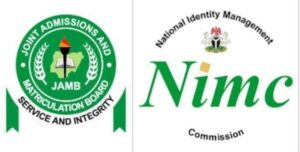
To verify your JAMB NIN via SMS, send “Validate NIN” to 55019 or 66019. After sending it, you will receive a message from JAMB with your profile code and your full name.
Why Is My NIN Not Working?
This happens when the NIN is invalid or not well arranged. It can also be caused by using someone else’s NIN to register but to resolve this issue, it is advised that you visit the nearest NIMC or JAMB center or send them an email as you will see in the next paragraph.
How Do I Validate My NIN For JAMB?
To validate your NIN for JAMB you have to make sure you have your NIN number already. So many people have this issue. When you register and get your NIN, you realize you can’t do anything with it because it is inactive.
To resolve this issue, you don’t have to run to the NIMC office and pay for anything you can simply wait till it becomes active or if you don’t have the patience you can send an email to any of these NIMC email addresses listed below; @nimc.gov.ng, [email protected], and [email protected]
If you want a faster reply time you can email all of them at once. When sending the e-mails, make sure the subject is “VALIDATE MY NIN” in the body of the email, put down your full name and NIN you want to be validated.
How Long Does It Take For NIN To Be Validated?
It takes a few hours if you visit a NIMC center but if you send a mail it can take up to 24 hours. Whichever way, your NIN will be validated and ready to use. But if you want to wait for it to be validated without sending an email or visiting a NIMC it will be validated within 1 to 5 days.
Can I Register For JAMB without validating my NIN?
No, it is not possible. You have to validate your NIN and first.
How Can I Get My JAMB NIN Number?
Here is a simple way how to get your NIN for JAMB registration;
Go to NIMC Office nearest to you
Inform them that you would like to register for NIN
They will give you a NIN form, collect it and fill in your details.
When you’re done filling, submit the form to the registration official.
Depending on how fast the center is, you may collect your NIN slip that same day or you may be told to go and come back another day.
Can I Use Someone Else’s NIN for my JAMB registration?
No, you can’t. A NIN is unique to an individual so you can’t use some other person’s own. A NIN cannot be shared when registering for JAMB if not the biometric system will reject it and JAMB uses it to extract the information of a candidate to register them.
Besides a NIN that has been used by one person to register for JAMB, it cannot be used by another person, the system will report an error and decline it automatically.
How Do I Know If my NIN Has Been Validated?
Make sure your phone is connected to the internet.
Make sure there’s Data on your line.
Go to your play store and download the NIMC mobile app.
Insert your NIN in the place required, if it shows something is wrong, then it hasn’t been validated.
How Much Does It Cost to Verify NIN?
NIN verification is supposed the free just like NIN registration but if you go to a NIMC office you might be extorted, so it’s better to do it online with the steps I gave earlier. But if you want to still go to the NIMC office, you’ll be charged from ₦3000 to ₦4000.
