JAMB Profile Code Creation, Issues & Deadline
Jamb profile code is an important aspect and also a prerequisite for jamb UTME/DE registration, we can safely say that there won’t be any registration unless this profile code has been generated by a candidate.
What’s jamb UTME Profile Code? You might ask ; the jamb profile code is just a 10 digit number that every jamb candidate should generate so as to be able to create and complete their profile registrations which is usually done on JAMB portal.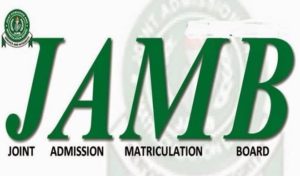
Its said that with the new jamb policy, no two jamb candidates can have the same jamb UTME code, this is said to be true because the algorithm ensure that every candidate have a unique code that helps each candidates successfully have access to their profile.
Without much explanation we know that a bulk of jamb Applicants especially those that partake in previous registration now understand what jamb profile code is and how it works
But majority of this year’s candidates most especially those who are registering for jamb for the first time have no clue about JAMB UTME profile code and how it works, they don’t really understand the new concepts hence this post will help clear all confusion.
This article has one mission or objective which is explain everything about jamb utme profile code in a lay man terms.
By the end of the day you should get a better understanding on how to generate your profile code, next steps to take for a successful jamb registration.
Table of Contents
How to Generate JAMB Profile Code
- From your device, just send “NIN” this should be followed by a space and your 11-digit NIN number, for an example ; NIN 00736795170 to 55019 or 66019
- Instantly or sonnest You should receive an sms from JAMB, this sms has your profile code in it and also your names, here is how the profile code should be like e.g. 6257271039.
How to Generate JAMB Profile Code via USSD | New
- To get started, just use the USSD option by dialing *55019*1*NIN (National Identification Number) #
- you can use this method also *66019*1*NIN#.
About The New JAMB Profile Code
A lot of changes has been introduced to the system unlike before that you only need your surname and last name to get started with your jamb profile creation, right now its not so any longer.
What’s now in vogue is the National Identification Number (NIN). Your NIN will be required from you first and since this NIN has some of your basic information that has been vetted by the government already, jamb will now make use of this important information for further processing of your application.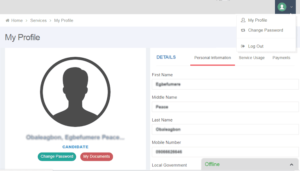
We understand that candidates registering for the first time might not have NIN; dont worry, you can follow this guide to get your 11-digit NIN right now.
Steps To Get NIN For JAMB Registration
You might be wondering why all of a sudden jamb is frustrating jamb candidate just to get NIN before they could complete their registration? You have to understand that the Joint Admissions and Matriculation Board (JAMB) has been facing a lot of issues that has affected the credibility of the exams in the past.
There has been the issues of double or dual registration where candidates will sit for 3 or 4 exams in just one academic session; which ever that favours him or her will be used to secure admission.
NIN will help fight and solve the problem of double registration because no two individuals can get the same NIN. Likewise with the introduction of NIN no two jamb candidates can get double registration and have the fraudulent opportunity to sit for multiple exams. The new system in place just can’t allow all that.
To get started with National Identification Number registration , here is the detailed guide;
There are some few information you should get ready such as your local government identification certificate or your bank verification number (BVN) and some other documents that will also serve same purpose like the ones we listed above ;
First you should visit the closest NIMC registration center at your location; please take note that NIMC also have registration points at various business outlets such as banking hall, LGA headquarters , school premises and some other public places etc.
As expected you should be patient with the queue you meet when you get there,you won’t spend the whole of your day there unless in rare case, just join the line ; if they are issuing numbers just collect yours and wait for your turn to be registered and captured.
When you are ready to be attended to, you should be give a form where some important details of yours should be entered. Your personal information such as your BVN, full names (like surname and other names), date of birth, next of kin and other personal details like address of your home, phone number and lots more. Please let this Also correspond with what you will have on your jamb form.
Most importantly, fingerprint and passport photo should be captured which is the essence of the whole Biometric registration. If all this has been captured successfully, you will be asked to append your signature which will appear on your ID when it’s out.
That’s all you should do. You will have to come back in a week time or at any given time frame you are asked to report back for collection of the temporary card.
Steps To Generate JAMB Profile Code
To generate your profile code is pretty straightforward and easy, you just have to follow one of the two ways we listed on this article –
- The USSD Method &
- The SMS Method.
Any of the two methods we listed above will achieve same results which is to generate your jamb profile code.
Here is the whole process explained
How To Obtain JAMB Profile Code Through USSD
- To get started with jamb profile code creation via the USSD Method, you should dial *55019*1*NIN# on your phone.
- Once you dial the number as given above, just wait a few seconds for an SMS to arrive, this SMS contains your information such as your full name.
- Jamb will just extract your information from your NIN on the other hand they will still send you your newly generated unique profile code.
How To Get JAMB profile code via SMS
Due to network issues you might try to make use of the most preferable method which is the SMS method.
- To generate your jamb UTME Profile code, you simply have to send your NIN number to 55019 or 66019 via SMS. Thats all.
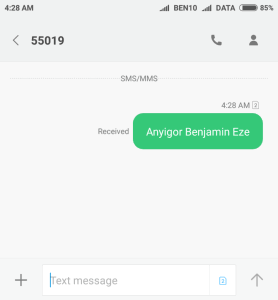
- If everything is done correctly, after some minutes or immediately, you should get an SMS that has your data and also your unique profile code.
NOTE: any number you are using to perform this operation should at least be your personal number, please don’t make use of that of your dad or mom or a random number. Because jamb will be communicating with you through this number from hence forth.
Precautions to take when generating Profile Code
When creating a profile code, its advisable to make use of a SIM no one has used for jamb before.
Sending a message as SMS 55019 or 66019 with a number that has been previously used by someone else will cause a conflict along the line. Its best you get everything right. Get a sim not used for jamb profile code before.
More also, please Don’t go about sending other people’s NIN only send the NIN that belongs to you. If you don’t have NIN yet please create your own personal NIN, steps has been given here for the steps.
There is a service fee for sending SMS to 55019 or 66019 and it cost 50 Naira per SMS. Always check your balance before sending any SMS.
See what to do after Getting JAMB Profile Code ?
If you have generated your JAMB UTME Profile code, you should now start proper with everything that has to do with JAMB registration. First you should go and obtain your jamb E pin code, jamb E-pin code is just like purchasing jamb scratch card here is an article for that.
What is the Deadline For Creating JAMB Profile
You can only create your jamb profile code once within the JAMB registration period. That’s the right time to quickly create yours.
It means that once jamb registration closes the services for creating profile code wont be available again.
JAMB Profile Code Issues and Solutions
Not receiving profile code from 55019?
Check if your airtime balance is up to 50 naira. If its not up to the service charges, it wont be delivered to Jamb.
Also send it from a number that is yours and also that has not been used by any other person to register for JAMB.
Also make sure that the number you are sending it to is linked to your NIN which has the correct information of your bio.
There is a mistake in the full name sent to me, what should I do?
Did you notice any mistake in terms of your names? Probably there was an error on the names entered on your NIN.
JAMB will only make use of data you presented at NIMC registration center. This means that you either gave NIMC wrong information and this problem can be tackle from the source, which is from NIMC database.
You have to go back to NIMC to inform them asking them the steps to take to correct this error.
Getting an “invalid character found” error message?
Did you include any special characters while sending your sms to 55019? This special characters are something like “, :/&, and other unrecognised characters which are not recognised by jamb.
So please ensure that no special characters appeared on your sms just send only your NIN to 55019 or 66019 and all will be resolved.
“Record not found for the NIN” ” did you get this message?
Probably the NIN you supplied to JAMB is not correct. Probably its wrong that’s why you are getting that message.
So take a close look at the NIN you have and ensure it’s correct before resending it back to 55019 or 66019
NIN passport is not valid not valid message : did you get that message?
It simply means that your picture or passport captured during your NIN registration is blurred or its not really that clear. All this issue can be resolved from NIMC end point. Please do find time to visit them for correction.
How to create jamb profile step by step
Simply Visit the JAMB facility website
Click on Sign up icon for the UTME/DE
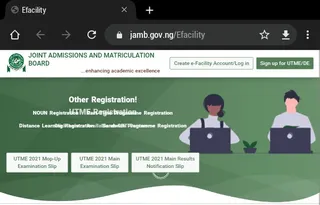
You now have to Click on Create an account
Select the blue button to create a JAMB profile account
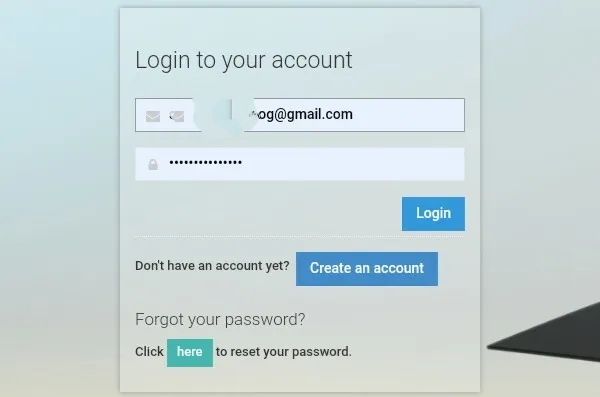
Enter your email address and details
Make sure you Fill out the form with your correct email address, phone number and security answers.
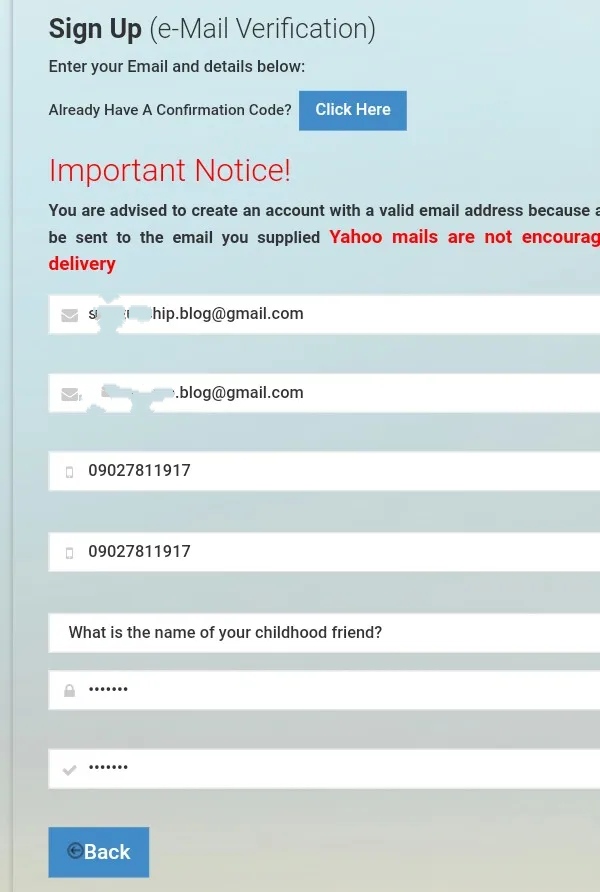
Click on the Ok button
Select the Ok button on the email verification page
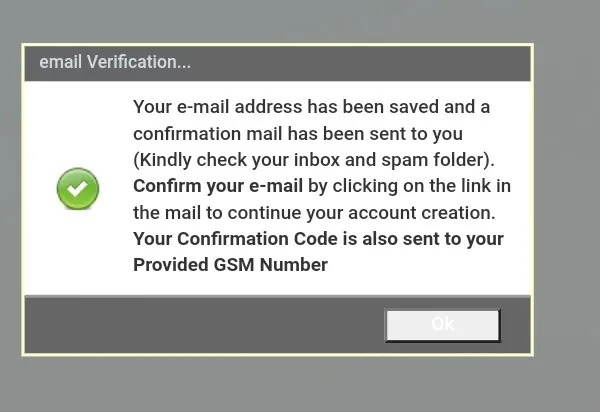
Click on the JAMB message sent to your mailbox
Open your Gmail app to see your JAMB profile code
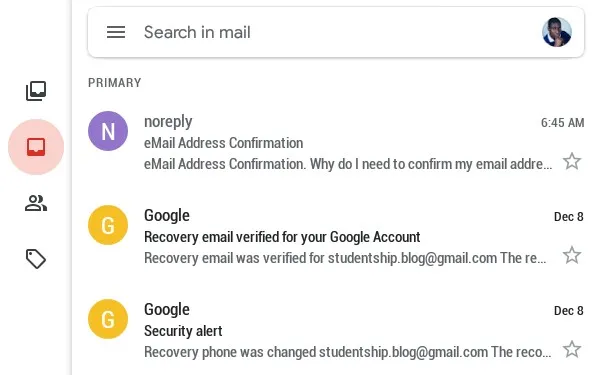
Click on the JAMB link inside the message from JAMB
Select “Click here to continue your Profile Creation
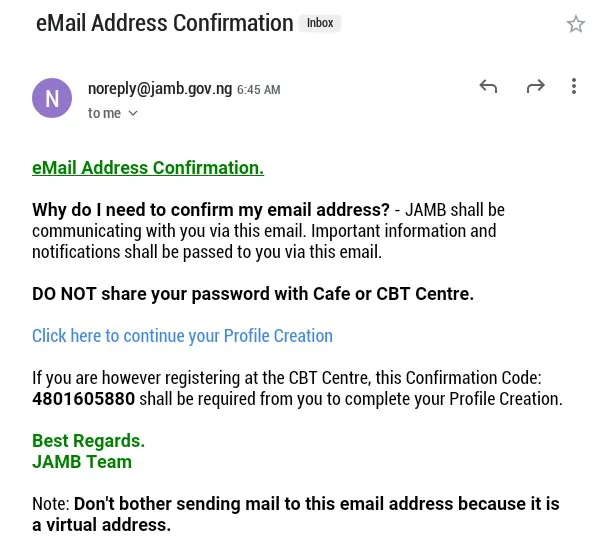
Enter your personal details
Type your first, second and middle name. Select your gender.
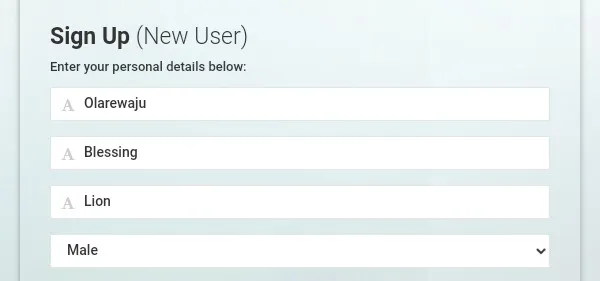
Select Date of Birth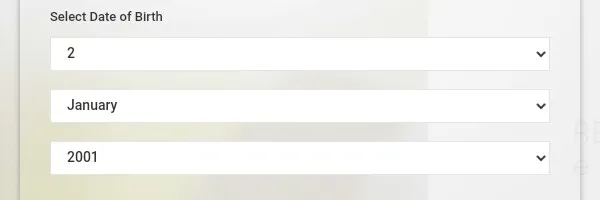
Enter your correct date of birth
Enter your phone number and place of origin
Type your phone number, nationality and state of origin

Proceed to Login
Your account creation is successful
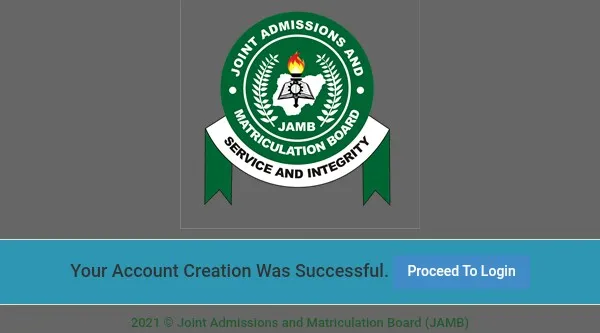
Login to your account
Enter your email address and password
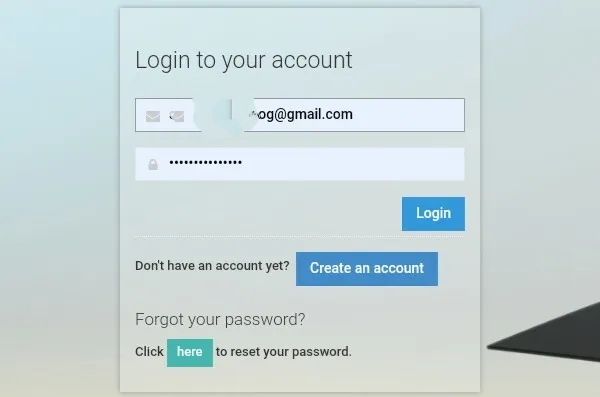
JAMB profile Dashboard
You will be able to access your JAMB profile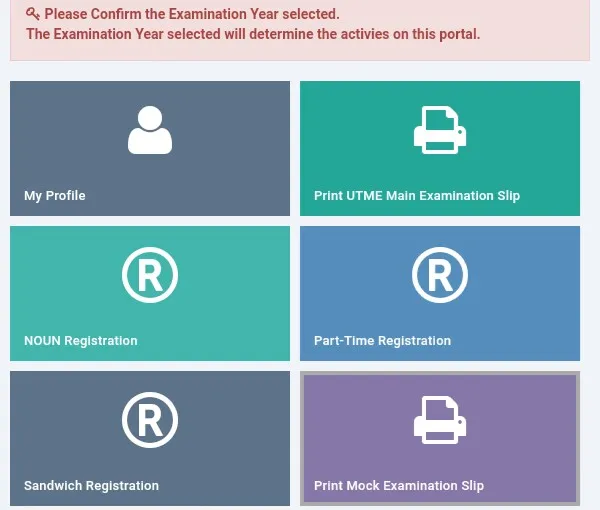
Final note:
Jamb profile code is the first requirement with jamb registration and after getting this code you are not yet done with your registration. You still have to obtain the Jamb E-pin.
To get your jamb E-pin here is an article that covers the step………
After getting your jamb E-pin you should proceed to the jamb registration center to get your registration done proper.
