How to check institution matriculation list on jamb CAPS.
It’s no news that jamb students often get lost as to how to do some things on jamb CAPS which has led to some frequently asked questions,
such as how to check institution matriculation list on jamb CAPS? How to confirm if my name is on jamb matriculation list? And so many hows.
A lot of undergraduates are also on the hill looking for solutions to why their name isn’t on the matriculation list.
If this is your case, worry no more because this article will give you detailed information on everything you need to clarify on jamb and institution matriculation list.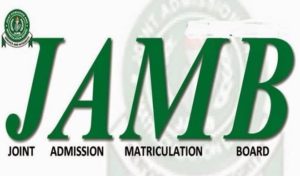
Let’s get started.
To make things easy for the undergraduates, the Joint Admission and Matriculation Board (JAMB) has launched a portal where all undergraduates from all institutions can effortlessly confirm if their admission to the institution is genuine or not.
The importance of jamb matriculation list can not be overemphasized, and as a result of this, any candidate whose admission name is confirmed on this list is a certified student of the said institution.
Now, here are the steps to check your institution matriculation list on jamb CAPS:
- Visit this jamb portal https://portal.jamb.gov.ng.efacility/checkmatriculationlist
- Choose your year of examination.
- Input your jamb registration number as requested.
- A “fetch my details” button will pop up, click on it.
- It will show if your name is on jamb matriculation list or not.
Table of Contents
What is the meaning of jamb matriculation list?
Jamb matriculation list means just one thing: it validates your admission into an accredited institution in the country.
Without a jamb matriculation list, you wouldn’t know if your admission is genuine or fake but once your name appears on the list, it means you’re a bonafide student of your chosen institution.
How do I log into jamb CAPS with the registration number?
Do you intend to log into jamb CAPS with your registration number? Probably due to some issues with your email address or password, whichever way, login in with your registration number has been made easier. All you need to do is to follow the procedures religiously:
- Visit the jamb portal https://portal.jamb.gov.ng.efacility.
- Next, you will be required to input your registration number.
- Then click on the next line.
However, it is important that you put your browser settings to “desktop mode” before you can have smooth navigation, preferably a Google chrome browser.
To switch your browser to desktop mode is as easy as ABC, here you go:
- Enable the Google Chrome browser on your smartphone.
- Enter the website you wish to switch to.
- Have you done that? Now click on the 3 dot chrome icon that’s situated at the top right corner of your screen.
- You will see many options, among them is the “request desktop site” click on it.
- Repeat the steps whenever you want to switch back to normal.
The advantage of changing to desktop mode on phone is that it makes it easy to view all the contents on your browser just like a computer system or a laptop.
Why is jamb CAPS not opening?
Some candidates have been sending a series of messages to know the reason behind their unable to access jamb CAPS.
I do not think it’s a general problem but a personal mistake which you haven’t responded to.
However, there are many possible reasons your jamb CAPS isn’t opening.
• Firstly, you might be entering an incorrect email address: In the course of trying to know your admission status, you might have made some minor errors in your email which has, in turn, prevented your jamb CAPS from opening.
What do you need to do? Check the email address on your registration slip, trace and confirm it with the one you recently input, perhaps, you may get a solution from that.
• Another thing is the wrong password: Yes your email address is correct, but what about the password? Are you sure you input the correct password or a guessed one because you can’t remember the password?
In a case whereby you forgot your password, the best thing to do is to reset it. Change the password to the one you won’t forget even if you’re tapped in the middle of the night.
You can reset your password via the following steps:
- • Visit jamb.org.ng/efacility/login
- • Move down then select the “Click here to reset your password” button
- • A fresh page will be opened for you to continue. Input your email address, valid date of birth, then click on the “Get a password reset link” button.
- • As far as the above information is correct, you will receive a message with a link to reset your password.
- • Next, log in to the email address (either Gmail or Yahoo mail), a message will pop up so, just select the “reset my password”
- • Another page with “Create a new password” will open.
- • Input your desired new password and select “Change password”
- • After all these, you’ve successfully changed your password then you can conveniently login to your jamb profile.
Why is my name not on jamb matriculation list?
Your name isn’t on jamb matriculation list probably because you have scores to settle with jamb CAPS or portal.
If your admission process wasn’t based on jamb’s official rules and regulations, don’t be surprised if your name doesn’t appear in the jamb matriculation list because your matriculation number isn’t recognized with jamb and so they’re not aware of our admission.
Additionally, your name is not on jamb matriculation list because:
- • You haven’t printed out your valid jamb result.
- • Your jamb admission letter has not been printed.
- • In another case, perhaps you edited your original jamb result, and jamb admission letter while you didn’t make any payment to the portal.
What happens if your name is not on jamb matriculation list?
You’ve been offered admission to your desired institution but your name didn’t reflect in jamb matriculation list?
This only spells the fact that your admission is invalid, it’s not genuine nor recognized. Moreover, without jamb matriculation list, you’re not going for NYSC. Yes, you won’t be mobilized when it’s time.
So, I believe you know and understand the importance of jamb matriculation list now.
What to do if your name is not on the institution matriculation list?
The only and best solution if your name isn’t on the institution matriculation list are:
- • Visit any accredited CBT center near to you.
- • Print out your admission letter online from the efacility site.
- • Do the same with your original jamb result slip online. Ensure it isn’t edited this time.
- • After doing this, revisit your institution matriculation list.
Conclusion.
On a final note, I believe this article has been of great help in resolving your issues with jamb CAPS? See you at the top, soonest.
Ibekun
