JAMB profile creation!!! If you are yet to create your UTME JAMB profile, it’s now time you create one through the practical steps we are going to outline here for you.
Note that the best time to create JAMB profile is now. Although there is no special time that has been specify by JAMB for this purpose. Slow down to read the steps :
Table of Contents
THE JAMB PROFILE ACCOUNT :
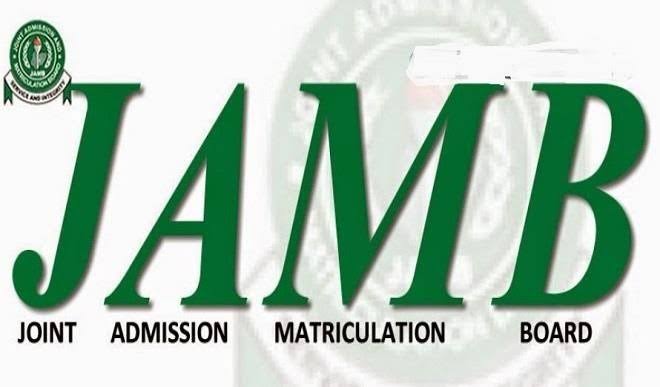
To become a part of any community that has to do with the internet, registration is very essential. If must have access to Facebook, Twitter, Instagram and other Social media platforms, you have to register first.
Apart from social media platforms, banks, schools, and government-owned organizations also explore the internet to run most of their activities that have to do with registration of files and important documents.
However, our focus today is based on Jamb’s online registration process and the importance of candidate’s Profile Account to every Jambite (candidate seeking for admission).
What’s JAMB Profile Account?
It is mandatory to create an online profile account if you must register with the Joint Admission and Matriculation Board (JAMB) because it validates your membership as a JAMB user or admission seeker.
The Joint Admission and Matriculation Board (JAMB) entry has been upgraded and it is currently compulsory for all candidates to have an active profile account on the Jamb official website before they can take part in the Unified Tertiary Martriculation Examibation.
Importance Of JAMB Profile Account
JAMB online profile account provides you the chance to check and print out your Jamb result when it is released. It also allows you to check and print your institution’s confirmation letter among others. There are other importance of Jamb profile account which will be revealed as you read further.
How To Create And Update Your JAMB Profile Account
There are two ways to create your Jamb’s Profile account via JAMB online portals. The two fast-and-easy methods include:
First Method: Online Registration Method
This method requires internet connection because all registration procedures need active internet service. Below is a quick rundown of procedures on how you can register using this method:
How To Create And Update Your JAMB Profile Account
- Visit Jamb official Site
Explore The Jamb official website to kick-start your registration: This is the first step to take if you must create a jamb profile account using this method.
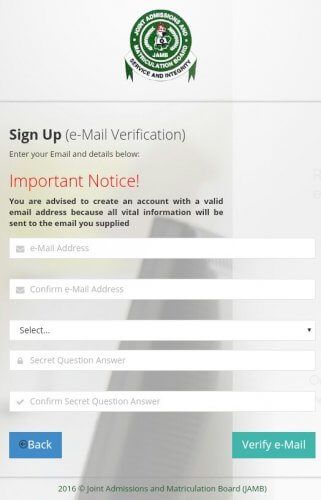
- Provide Your Active Email Address
Once you have access to the portal, you will directed to present your email address in the provided space or box. You’re advised to use your active email address because it will serve as your only access point to jamb during any subsequent programmes or developments. Press the ‘check email cursor‘ on the screen to proceed to the next phase of registration.
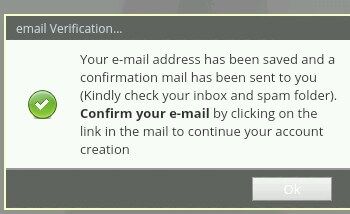
- Open The Message and click on the link in the message
Open the mail that was sent and you will be directed to to: ” click here to proceed with your Profile Creation.” Click on the link to continue you registration exercise.
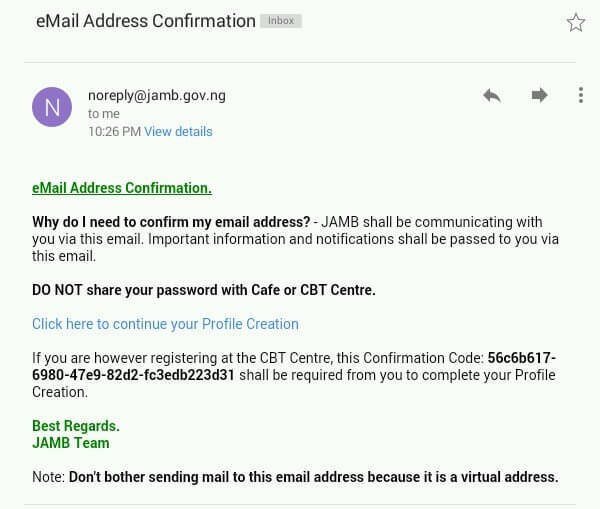
-
In case the message wasn’t seen in your inbox, you should check your spam or junk folder. This is because most messages from Jamb often appear in spam folder.
It is important we tell you that a UNIQUE CODE was equally sent to you via the message. You are advised to keep the code save because you will require it when you go to register at the JAMB CBT Center. - Provide Your Up-to-date Data And Information
Once you press the link, you will be automatically redirected to a page where you’re mandated to provide all important information about yourself. These information include following
– Surname
– First Name
– Date Of Birth (day, month and year).
– Telephone Number
– Nationality
– State and LGA- Password To Your Profile (make it a password you can easily remember)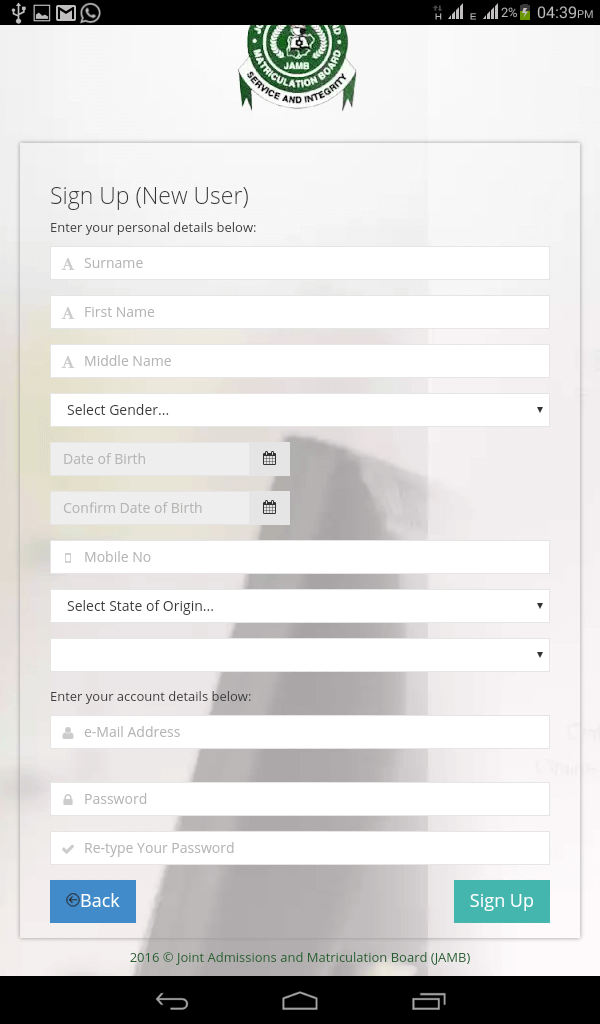
-
If you don’t mind, cross check all the above data and ensure that there is no error whatsoever because it might cost you some amount of money to edit them in the future.
- Click On The ‘Sign Up’ Cursor
You should click on the sign up button on the screen to complete your registration processes. Once you are done with the registration, you will urged to “Continue to Login” to view your newly created profile.
Second Method: Registering Your Jamb Profile Using Phone Number
One cell phone number must be utilized by one applicants, so you can only use you phone number just once. Below are the required steps for the Short Message Service approach to JAMB profile creation:
* Sends your Surname, First and Middle Name to 55019.
All of these information shouldn’t exceed 38 characters, while you add space between the names.
This means that a total character of 40 characters should be sent to the USSD number (JAMB code) above.* Receive a 10-digit Confirmation Code
A confirmation code of 10 characters will be sent to your phone number by jamb. The 10-digit code will be used to acquire the E-Pin from the CBT registration centers.
how to create jamb profile
Simply Visit the JAMB facility website
Click on Sign up icon for the UTME/DE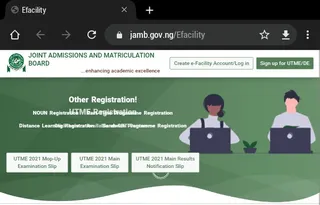
You now have to Click on Create an account
Select the blue button to create a JAMB profile account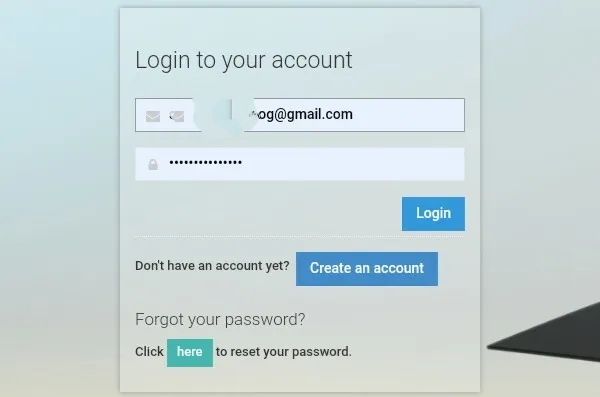
Enter your email address and details
Make sure you Fill out the form with your correct email address, phone number and security answers.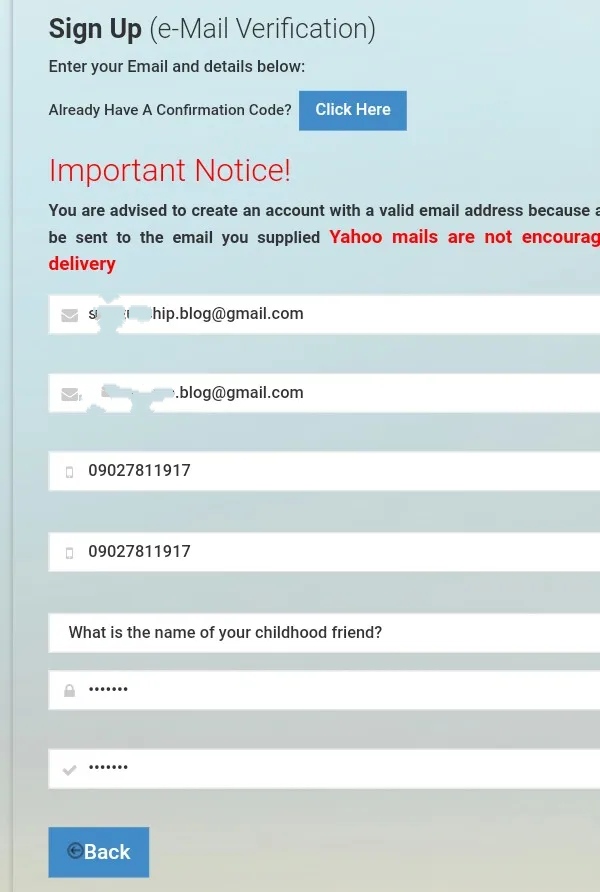
Click on the Ok button
Select the Ok button on the email verification page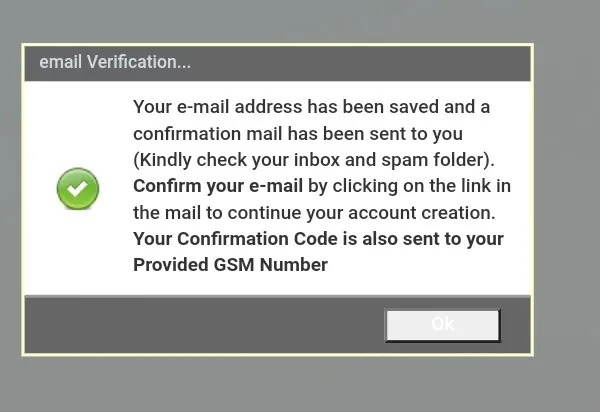
Click on the JAMB message sent to your mailbox
Open your Gmail app to see your JAMB profile code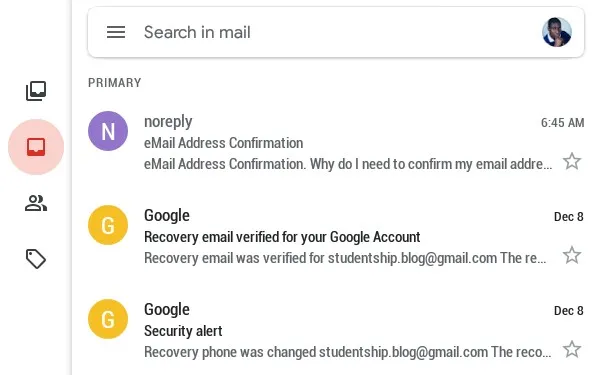
Click on the JAMB link inside the message from JAMB
Select “Click here to continue your Profile Creation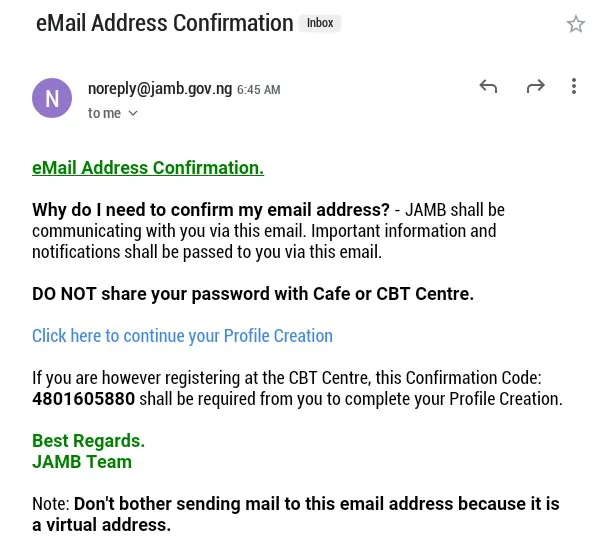
Enter your personal details
Type your first, second and middle name. Select your gender.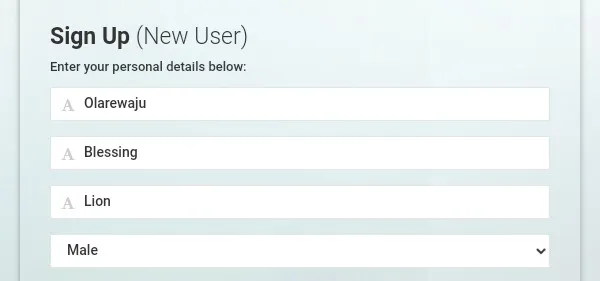
Select Date of Birth
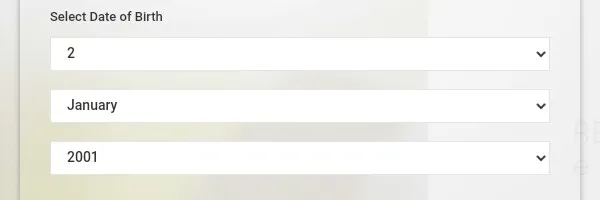 Enter your correct date of birth
Enter your correct date of birth
Enter your phone number and place of origin
Type your phone number, nationality and state of origin
Proceed to Login
Your account creation is successful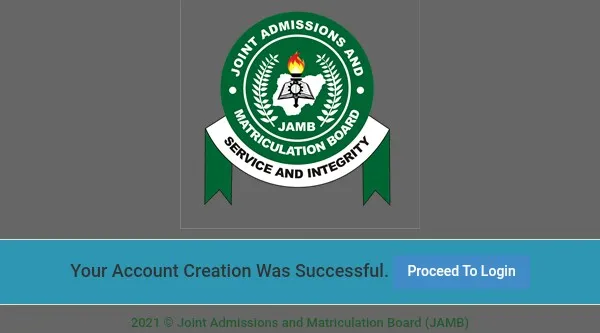
Login to your account
Enter your email address and password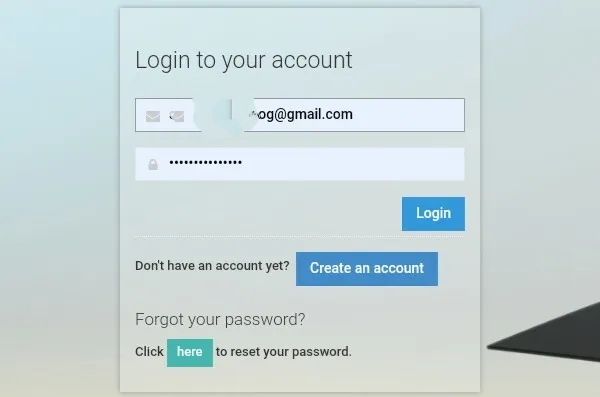
JAMB profile Dashboard
You will be able to access your JAMB profile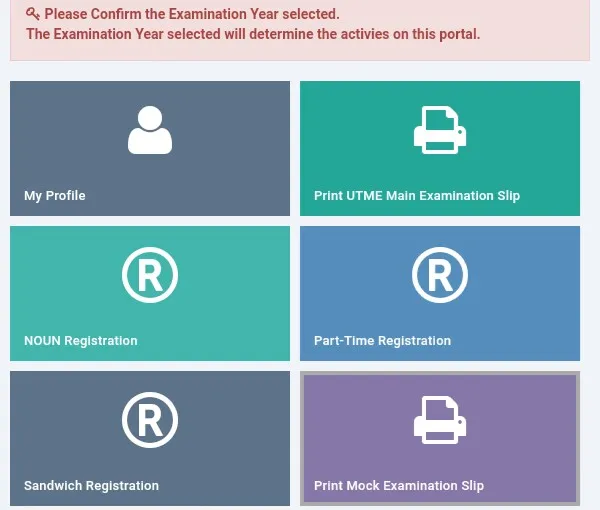

I have every reason to be happy right now. Mr James God will always bless you for helping me upgrade my Jamb result. Thank you sir. contact number 09032502620
Please, guide me on how to create jamb profile
I need this jamb profile please help me
If you want help in your up coming Jamb, you can contact Agent BALOGU for help and more , information. +2347053911962,he his very nice man , may God continue to bless you for your good work Sir BALOGU .
Please I used my Airtel line last year to send my NIN number to 55019, of which it worked based on certain things am writing jamb again, I got a new sim card and sent the NIN digits to 55019 but they are saying my NIN has been linked to my other number which was the one I used last year, please does it mine I can use the pin they sent to me last year?
I want to change the number i made mistake in out number♀️
Are you looking for how to upgrade your JAMB score, to any CGP of your choice kindly call Mr Nzek +2349067034464 or WhatsApp him for assistance. Good luck on your papers.
Dear Jamb 2022 Candidate who want to upgrade his/her JAMB Score or Upgrade JAMB Results to 250+ or 350 + and above should endeavors to get help before it’s too late. Contact Mr. Kazim for more info +2349067034464 or WhatsApp.
Please sir I sat for jamb last year so I couldn’t open another jamb profile but my profile is not bringing out year 2022….. I am only seeing last year stuffs there…..
Please help me sir