Why can’t I log into my JAMB Caps? (Solved)
Do you have difficulties logging into your JAMB CAPS? Is your jamb CAPS inaccessible and you don’t know how to solve the problem?
Have you tried everything possible means to enter your jamb caps account but all efforts were to no avail? In that case, you need this article more than anyone else as we are set to shed more light on why you can’t access your JAMB CAPS profile despite all your efforts.
In today’s article, we will show you the effective step-by-step guidelines on how to log into your JAMB profile with ease.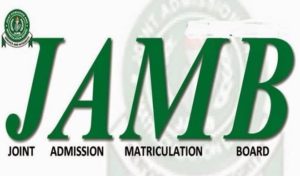
We will equally discuss how to log into your JAMB CAPS without an email address, and how to access your JAMB CAPS using your phone number only. Sure you can’t wait to find lasting solution to the problem, so let’s dive into action.
Table of Contents
Why Can’t Login To JAMB CAPS
There are two main reasons why you can’t log into your JAMB CAPS; they include invalid email address and incorrect password.
Logging in with an invalid email address is equivalent to trying to login with an unregistered email which is very impossible as it will look like you are trying to access someone else’s account.
Incorrect password is another factor that could stop you from accessing your jamb profile as it isn’t the same as the ones attached to the email you provide.
Aside from the two main reasons, another minor reason that could stop you from logging into your account include poor internet network. The internet network might not be strong enough to complete your request within a period.
What do I do if I can’t access my caps?
1. Endeavor to do the following if your inability to access your JAMB CAP is due to an invalid email address
- Refer to Your Jamb Slip for Email Address: Your printed JAMB slip contains your email address, choice of institutions, date of birth, etc.
Therefore, the best way to remember the email you used during registration involves referring back to the slip.
- Try Logging Into your account using your Registration Number: Jamb CAPS allows you to access jamb profile with registration number instead of email address. Try your Reg number and password and see if it grants you the access you want.
2. Meanwhile, try the following steps if the problem is a result of wrong password:
- Retrieve your password via Jamb Portal: Visit Jamb portal and click on forget password option.
Provide your email address and click the ‘continue’ button. JAMB will send a mail to your email address; it contains a link where you can change your password.
Open the mail, click on the link, type your new password, and confirm the password and you are good to go.
How do I know my JAMB caps username and password?
Your JAMB username is the email address you used while registering for the UTME exam. So, you can easily know your username by checking the JAMB slip you printed out before the examination date.
This is because the slip features your name, email address, exam date, and center, etc. Though your password isn’t included in the slip, knowing it doesn’t require much work or stress. The person in charge of the registration process often uses a name or phone number as password.
Try any of the two options and see if they provide the solution. Meanwhile, you can try the jamb portal method discussed already.
How do I access my JAMB cap?
Accessing your jamb CAPS is simple, all you need is your email address and password. Visit the JAMB CAPS portal, Login with your email/registration number, and password.
How do I log into JAMB caps without email?
We’ve seen many jamb candidates complain they can’t log into their cap accounts because they can’t recollect their email address.
Well, you don’t need to panic over a lost email address because you can log into JAMB caps without email. Visit the jamb portal, provide your registration number instead of the email address, type your password in the accurate space provided, and click on the login icon
How to login JAMB CAPS with registration number
Follow the processes highlighted while discussing how to log into JAMB caps without an email address. All you need is your registration number and password.
How to reset JAMB password without email
You can reset your password without your email address as you can explore the SMS method to get it done without any stress or hiccups.
SMS provides an effective and easy way to reset your password as long as you follow the procedures which will be unveiled later.
Can I login to my JAMB profile with my registration number?
Yes, you can login to your jamb profile with your registration number. Check your jamb Slip to know your jamb registration number if you can’t remember it.
Visit the jamb website; provide your registration number and password in their respective spaces before clicking on the ‘login’ button.
Conclusion
We believe you can now solve any issue that could arise while logging into JAMB CAPS. Follow the steps discussed in this article and you can be sure to get the right and wanted result.
Meanwhile, don’t hesitate to share your Jamb-related problems in the comment box below because we are readily available to do all that is within our power to help you solve them.

HV been resetting my password but jamb is not sending any password to my email I don’t know if is because am using Yahoo mail account.Pls what can I do