Though Jamb profile creation shouldn’t be a daunting process, you might experience common problems like delayed profile code, poor internet connection, invalid phone number, etc.
Hence, this post will discuss common JAMB profile creation problems and the solutions. It will also show you how to get your Jamb profile code via email. We’ve had enough of the introduction; let’s dive into action without wasting more time.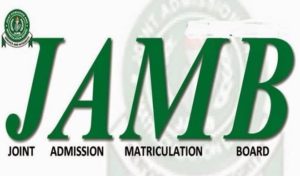
Why can’t I create a JAMB profile?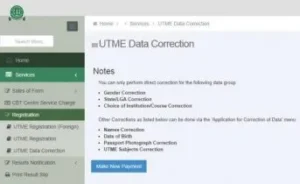
As stated earlier, creating a Jamb profile shouldn’t be stressful or difficult if everything goes smoothly. Unfortunately, most students couldn’t create a Jamb profile due to the following reasons:
-
Poor internet connection
The internet service and mobile network can be frustrating sometimes. The poor internet network will affect the JAMB creation process because the system can’t access the JAMB portal. Similarly, poor mobile network will stop you from sending your NIN to JAMB for profile code.
Solution:
Try creating your JAMB profile when there is a working and impressive internet network. Go to another JAMB registration centre if the poor internet service is due to location or faulty PC.
-
You Are Using An Phone Number Used By Another Candidate
You must provide a phone number that hasn’t been used to create JAMB profile in the past. You can’t create your JAMB profile if you intend to use a phone number previously used by your siblings or anyone.
Solution:
Get a new line and register it at any sim card registration center. Now visit the JAMB registration center to create your profile with the new line.
-
An Already Registered Email Address
Students aren’t allowed to use an already registered email address while creating a new JAMB profile. Therefore, you can’t create a new JAMB profile with email address used by another candidate.
-
NIN-related Issues
NIN-related issues will deny you the chance to enjoy a seamless Jamb profile creation exercise. Incorrect NIN, using someone’s NIN could prevent easy JAMB profile creation.
Solution:
Create a national identity number at any nearby NIN registration center if you haven’t done it before now. Likewise, provide accurate NIN to avoid any NIN-related issues during the process.
-
Delayed JAMB profile code
You can’t proceed to the last phase of the jamb creation process without a JAMB profile code. This is why a delayed profile code could stop you from creating your jamb profile at a go. Read on to discover the causes of delayed profile codes and how to solve them.
Why am I not getting my JAMB profile code?
You are not getting your jamb profile code due to the following reasons:
1. Wrong NIN:
JAMB won’t respond to your request for a profile code if you send an incorrect NIN. This is equally one of the common causes of delayed profile code. Ensure you check your nin before pressing the send button on your phone.
2. You Sent NIN to an incorrect number:
Another reason why you didn’t receive a profile code from JAMB is that you sent the NIN to a wrong number.
You must send your message to the two correct JAMB lines, which are 55019 or 60019. You won’t get your profile code if you omit any digit
3. Unrecognized Text Format:
Using an unrecognized text template could prevent you from getting the profile code despite ₦50 airtime deduction. The accurate text format is “NIN (space) 11-digit”
Assuming your 11-digit NIN number is 01346293260, then you are to send “NIN 01346293260 to 55019 or 66019. Meanwhile, other reasons why you didn’t receive your profile code include the following:
- Insufficient funds to send SMS
- Your NIN Isn’t Found
- Your details in the NIN database are different from the ones available in the Jambs database.
- NIN passport is invalid because it isn’t clear and visible.
Does JAMB profile code expire?
Let’s briefly explain what JAMB profile code is all about. Jamb Profile Code is a 10-digit code you will receive from jamb after sending your NIN to 55019 or 66019.
Meanwhile, JAMB profile code does not expire. You can use it any time as long as students are still allowed to register. Similarly, you can register for subsequent utme exams using the same profile code.
How long does it take JAMB to send profile code?
You should receive your Jamb Profile Code a few minutes after sending the NIN SMS to JAMB. However, a poor network can prolong the delivery process.
Can I create JAMB profile twice?
No, you can’t create jamb profile twice a year. The examination governing body warns students against creating two or more profiles in one year.
Anyone caught would be charged for examination malpractice and would be punished accordingly.
Can I use another number to get my profile code
Yes, you can use another person’s number to get your jamb profile code on some conditions. These include:
- The number has never been used for anything related to jamb profile.
- The number isn’t linked to any NIN
- You are comfortable receiving exam and admission updates through someone else’s phone number.
As much as you can use another person’s phone number, it is not advisable. Ensure you create your profile code with your number to avoid issues in the future.
Can I use my last year JAMB profile code?
As stated earlier, you can use last year’s profile code to create a new profile this year. However, this can only work if you didn’t change your phone number. The number you used for last year’s jamb profile code must be the one you will use for this year’s edition.
What causes delay in JAMB profile code?
The factors responsible for the delay JAMB profile code include poor mobile/internet network, NIN-related issues, etc.
How do I create JAMB profile for ?
Let’s briefly define jamb profile before answering this question. JAMB profile is a compulsory jamb account you must create before registering for the utme exam.
You can’t register for the UTME without creating a jamb profile where you will monitor everything concerning school and admission. Meanwhile, you can create JAMB profile via two methods, including SMS and JAMB online portal.
SMS
- Text NIN to 55019
- You will receive the 10-digit profile code via text message.
- Proceed to the nearest CBT Centre to complete the profile creation stage.
JAMB PORTAL
- Visit jamb address @https://portal.jamb.gov.ng/eFacility./Login.
- Provide an email address and phone number.
- Choose your preferred security question from the drop-down list and answer it to continue.
- Click “Verify email”
- You will receive a 10-digit profile code in your email and the phone number provided
How to get JAMB profile code through email
Ensure the following steps to get your JAMB profile code through email:
* Visit Jamb e-facility portal here
Log into your account by providing your registered Email address and password.
You will see the JAMB profile code on your account’s homepage.
Conclusion
Let me reiterate that creating a new jamb profile is pretty easy. It’s something you can do within 24 hours if everything goes well.
Endeavour to follow all the tips and guides on this page to prevent issues during the account creation exercise.
