As humans, it is only natural to misplace important documents or belongings at one point in our lives. So, first of all, be rest assured that this is only normal, so don’t be too hard on yourself.
However, you have to make sure that you have searched every nook and cranny before coming back to this article. Doing this will help save you a lot of stress that you would go to from retrieving it.
Another point to note before we go on is to always remember to make photocopies of important documents.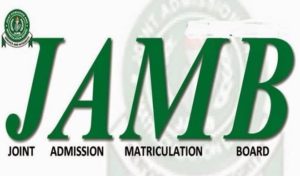
Inasmuch as it might seem irrelevant to you, do try to make photocopies of it. Since the present world is so modern, we can even scan them on our phones and save them to Google Drive or any cloud storage.
Table of Contents
How do I retrieve my JAMB registration slip?
Once you misplace your Jamb registration slip, the first thing to do is to reprint it. Reprinting your Jamb registration slip requires a printer and a computer, so it is either you have one in your home, or you go to a nearby cyber cafe. You can also go to a nearby Jamb CBT registration center.
The good news about the registration process of Jamb is that you have registration slip in the PDF form in your active email. This email is the one that you used to register for Jamb.
Follow the steps below:
- Input your email details, and login to your account
- Go to the searchbox of your email, and type in [email protected].
- The page will display a result, where you will see your Jamb registration slip.
If this method fails, it is advisable to go to a nearby Jamb CBT registration center.
This means that you can reprint your Jamb registration slip from your email and your state Jamb office.
How can I retrieve my JAMB details?
There are two ways to go about this; the first way is using your Jamb registration scratch card through the Jamb portal and the second is through the Jamb registration center.
- Through the Jamb portal
You need a computer connected to the internet and locate the Jamb portal to retrieve your Jamb registration details.
Make your serial number and pin available to retrieve your Jamb registration details. Enter the serial number and pin, and click on Submit.
- Through the Jamb registration center
Go back to the Jamb registration center that you processed your Jamb registration form from. They usually keep a record of all the registered candidates and their registration numbers. You can request for it there. However, they might charge you a fee for it.
How to reprint my jamb slip
- Visit https://portal.jamb.gov.ng/ExamSlipPrinting/PrintExaminationSlip
- Enter your Jamb registration number, your email address used to register for jamb, or your phone number.
- Input your Jamb password.
- Click on Login.
- Scroll down the page, and print UTME Main Examination slip.
- Input your Jamb registration number in the space that has been provided for you.
- Click on Re-print. Then, you now have your printed slip.
How can I know my JAMB registration number?
You can get caught up in the examination tension and activities in the busy exam season, so forgetting your Jamb registration number can be a part of it.
Candidates who have recently registered for Jamb or have written the exam, and is waiting for their results might worry about this.
You can check your Jamb registration number online or on CAPS.
- After writing your Jamb exam and your result comes out, you can go to the result checking portal to check it.
- You can check your result using your email or your Jamb registration number. Use your email to check it, and click on Check my result.
- Your Jamb result will be displayed, with your Jamb registration number sitting at the top of the result.
For registered candidates who remember the email address and password used in registering for your Jamb profile, the next method is for you.
- Visit Jamb eFacility login portal at http://www.jamb.org.ng/efacility.
- Enter the email address and password that you used in registering your Jamb profile.
- Your eFacility dashboard will be displayed. Click on Check admission status on CAPS. If your institution offered you admission, your admission status will be shown along with your registration number.
Can I reprint my JAMB slip in any cyber cafe?
You can print your Jamb slip in any cyber cafe so far it has a printer and a connected device or computer. All you have to do is to access your Jamb slip from your Jamb portal, send it to the printer available, and print it out.
You can print it in the comfort of your home if you own a computer and a printer.
Candidates are expected to print their Jamb slip before the exam commences, so that they can have an idea of their examination venue.
They are required to do this on time as no excuse for lateness to the examination venue will be tolerated. So, they should do the right thing at the right time, to avoid inconveniences and unseen circumstances.
It is also advisable that they print two or more copies of their UTME examination slip in full color. One will be submitted at the examination hall, and the other can be kept for reference purposes by the candidate.
Conclusion
While losing your Jamb details is very rampant among Jamb candidates, there are certain measures to take to avoid this.
These documents are what we would use in later years, especially during the admission process into the institution of our choice. This might create problems for us if it is unavailable, so we have to try to avoid situations such as this.
Also make sure that you make photocopies of your important documents immediate given so you don’t forget to do so. It is inexpensive to make photocopies of documents, so try this to be on the safe side with your important documents.

I lost my first jamb fume how can I get it
[email protected]
I want to register for jamb again
Pls I don’t check my results I lost my sim card how can I check it now please
I lost my jamb registration number