Do you know that you can reset your jamb password without your email address? Do you know you can retrieve your jamb email address in a few minutes without visiting any nearby JAMB office?
Don’t go elsewhere looking for how to get them done because this post will discuss everything about Jamb email address, jamb password retrieval process, and how to log in to the JAMB portal. So, patiently read on to discover more.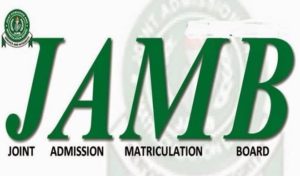
Table of Contents
How to retrieve your jamb email address
There are two ways to retrieve your jamb email address and other login details. They include an online portal and e-registration slip.
How to retrieve your jamb email address via e-registration slip
This method doesn’t require too many steps. You only need to get the slip and go through it. Your registered jamb email and other crucial login details are written boldly on the slip.
Meanwhile, you must know that e-registration slip is also known as jamb examination slip. In case you’ve misplaced the examination slip but your registration number is still intact, you can easily re-print the e-registration slip to recover all the significant info.
How to retrieve jamb email address via Online Portal
Here is an option for students who had lost their jamb examination slips. Unlike the slip method, the online portal requires some steps highlighted below:
- Visit the JAMB’s slip printing page https://www.jamb.org.ng/examslipprinting2/PrintExaminationSlip.html.
- Provide your jamb registration number in the appropriate space
- Click on the “print examination slip” option to continue.
- Connect your printer, and print the exam slip which contains your jamb email address and other details.
How to reset JAMB password without email
Is it possible to reset the JAMB password without an email address? Yes; you can do that via text message. All you need is the phone number used during jamb registration. Then, send “PASSWORD email” to 55019, and your password will be sent to you.
How to Recover JAMB Password via Email
Recovering your JAMB password via email address is quite simple. Login into the email you provided during registration. Search for “Profile Creation Details” to see the message that was automatically sent to the email by Jamb.
The message contains your jamb password, date of birth, place of origin, and other details provided while registering. Open the message and go through the page to obtain your password.
How to Reset JAMB Password via JAMB Website
Another way to reset your JAMB password involves visiting JAMB website. However, the email you used during registration must be accessible while you also know your date of birth. Observe the following steps to reset your JAMB password via the jamb website:
- Visit JAMB password reset page by clicking http://portal.jamb.gov.ng/eFacility./forgot
- Provide your registered email address and accurate date of birth in their respective spaces.
- Click on the “get password” button, and a link will be sent to your email address.
- Login to the email address. Check for a message with “JAMB e-Facility – Password Reset” subject. Check the spam folder if it’s not in the initial inbox folder.
- Click on the “Reset my Password” link in the email and you will be redirected to a page where you will enter your new password.
- Finally, click on “Change Password” You will receive an email notification showing your new password.
My JAMB Email Is Not Working
Sorry to hear that your email isn’t working, however, you’ve got to answer some important questions about the address. When did you notice the problem? What was the last thing you did with the email address? Can you log in to the email?
Answering these questions would give you a clue of what could be responsible for the problem. Meanwhile, try the following options and see if they will help resolve the issue:
• Check The Email For Any Typographical Error: It’s possible you can’t log in to your Jamb account due to a misplaced alphabet. Check your registered email and the one you are trying to log in with to confirm if they are a match.
• Check The Password: Endeavor to check your password. Reset your password via any of the methods discussed above if you’ve forgotten it.
• Change Your Jamb Email Address: It’s possible you provided an email address that’s completely different from your own. In this case, you will need to create a new email address that matches the one you used for your Jamb account.
The process of creating a new email address to match the initial one used while registering for jamb is mostly referred to as “changing jamb email address in Nigerian cyber cafés. So, let’s briefly discuss how to change your jamb email address.
How To Change Jamb Email Address
- Write down the email you mistakenly used during Jamb registration. Avoid mistakes this time.
- Head over to an email service provider, such as Gmail, Hotmail, Yahoo, etc to create a new and matching email.
- Click on the “create new email” link.
- Provide the email you wrote down at the first step. Check if the email address is still up for grab.
- Choose your password; verify your phone number, and Accept terms and conditions if the address is available.
- Unfortunately, you can’t proceed if another user has chosen the address.
How to login to JAMB portal
Follow the steps below to login to Jamb portal 2021:
- Visit JAMB portal. Click http://Jamb.gov.ng/efacility to begin.
- Go to the UTME profile page.
- Enter your registered Jamb email address and password.
- Click on the login button as shown in the image below.
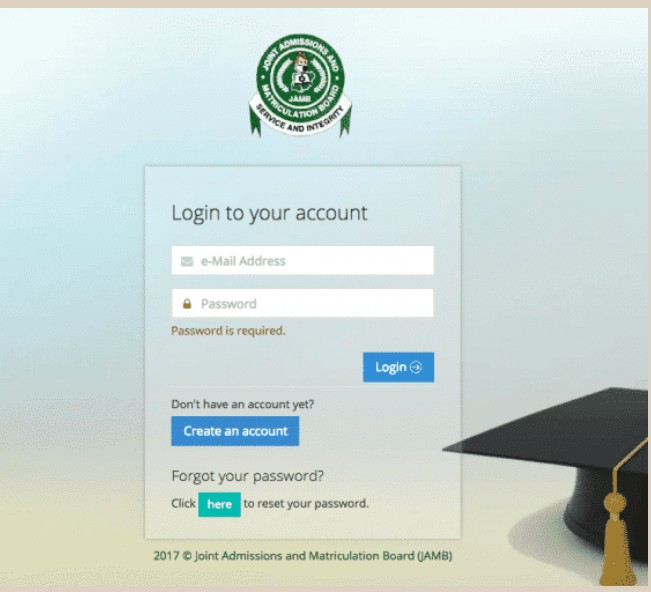
Conclusion
There’s nothing bad having one or issues with your JAMB email address, it’s your reaction and response that matters.
Hence, we advise you try everything discussed here as soon as possible. Free to share your outcome with us via the comments so we can come up with other helpful tips.

Can I change my jamb email address to see my password in jamb center
So what can I do please
So what can I do please