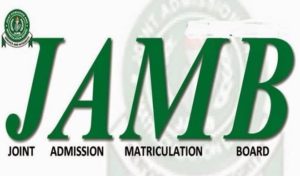When is JAMB reprinting Starting for
Youwin an online content platform has been reliable informed that JAMB exams is just few days and around the corner and the Joint Admission and Matriculation Board (JAMB) which is a body that organises the whole process of the exam has directed candidates who are scheduled to sit for the exams in various centres scattered across the country to login online at the jamb reprinting portal to start printing their slips that shows the various date, time and venue of the exam.
What This means is that you just have to get your jamb registration number and start printing your slip immediately on the very date jamb made the Reprinting date of UTME slip.
Here are the few Reasons why jamb UTME candidates should print their slip now!!!
- exam date
- Exam time
- Exam venue
- and exam town.
All this important details will be hidden and only be visible on the date you reprint your slip. So try and reprint your slip when it’s time to do so.
Table of Contents
How to reprint JAMB slip without email
Method 1:
- You are to kindly Visit the jamb official portal Jamb.gov.ng/efacility
- Then click on UTME Exam Slip printing Menu (its just located at the top section of the page)
- You are to kindly Enter your correct Jamb Registration Number
- Then you should also Click On Print UTME Exam slip after you have enter your jamb reg number.
We have another method below you should kindly go through it below
Method 2:
- UTME candidates are asked to visit the official Reprinting link here @ jamb.gov.ng/PrintExamslip
- Also you should not fail to Enter your valid Jamb registration number, Email in the spaces provided for it. Thats all.
We believe everything is self explanatory and you need no guidance when the portal opens.
JAMB reprinting portal date
We are happy to inform you that JAMB has announced 29th April as the starting date where all candidates that are participating or sitting for the jamb UTME are to print their slip.
Re-Print Jamb slip.
Here again we advised you to visit the JAMB UTME e-slip printing page, here it is in case ;
https://portal.jamb.gov.ng/ExamSlipPrinting/PrintExaminationSlip
When the jamb portals open, also accurately entered your full jamb registration number accurately in the right format.
There is a button that is tagged ‘Print Examination Slip‘ you should kindly click on that button thats all.
Reasons why you can’t access your email
We have gotten complaints from UTME candidates who aren’t able to access jamb profile dashboard and as such they are asking if its possible to just reprint the slip only with out signing into the jamb profile dashboard.
Well, you can print your jamb slip right now with out signing into your jamb profile. All you have to do is to kindly follow this link https://portal.jamb.gov.ng/ExamSlipPrinting/PrintExaminationSlip
Just type in your jamb registration number and that’s all you have to do for the system to show you your slip.
Now that you have learnt how to print your jamb slip with out login in or sign in into your jamb profile dashboard ; it’s now time to check the causes why you can’t just log into your jamb profile. We have discussed some few solutions below so just go through them;
invalid activity: it might be that your device is not recognised by the system. Signing with a new device you have not use before to sign in might result to this issue and your account temporarily locked. All you have to do is to prove to jamb that its you that is actually login in with another device.
wrong password : check if you are actually making use of the right password. Make sure that its exactly the same password you chose while opening the account.
using an unavailable mail to register your Jamb : this is not a new problem, students and candidates fall for this and they are left stranded
We have now made known to all Joint Admission and Matriculation Board (JAMB), candidates that they are advised to follow the set of instructions to print their slip immediately the portal for printing has been activated by jamb