Many candidates have earlier complained about their jamb portal, not opening. However, the issue is their wrong application of the procedures.
• If you are trying to log in with an invalid email, it will definitely create an issue where there is none. Should this occur, check your email on the jamb registration slip. Check out for some minor spelling errors.
• Incorrect passwords can be another reason why your jamb portal isn’t accessible. In case you forgot your password or you’re not sure of the spellings, try to reset the password via an SMS or your phone.
• You have the invalid jamb portal link. This can be the major reason behind your inability to access jamb portal.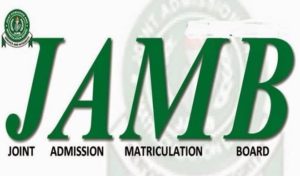
So, here’s the correct jamb portal link: https://portal.jamb.gov.ng/efacility
Moreover, The JAMB management has recently activated the portal so that both Direct Entry (DE) and UTME candidates can effortlessly check their admission status for all years.
Table of Contents
How do I open my jamb portal?
Opening your jamb portal should not be an issue if you follow due process.
The problem that often arises whenever you’re unable to log in to your portal may be due to some of the points we’ve stated above. Incorrect passwords, pieces of information, etc.
Another thing is the fact that some candidates who used code to create their profile may not take note of the username and password.
However, here are the steps to effortlessly open your jamb portal.
- • Visit jamb’s official websitejamb.gov.ng/efacility.
- • Proceed to the UTME profile page.
- • Input your email address and password, followed by your registration digits.
- • Enter the “login” button.
- • You will be logged in.
How do I access jamb profile login?
Here are the steps to access jamb profile login:
- Click the jamb efacility login portal which goes thus: https://portal.jamb.gov.ng/efacility
- Your registered jamb email address and password should follow, fill them in.
- A “login” button will be displayed next click on it.
- And boom, you’re in for greatness.
Why can’t I log into my jamb profile?
Having access to your jamb profile is as important as the air you breathe in because, without this, how will you know if you have been offered admission, accept or decline the offer?
However, the most common reasons as to why you’re unable to login to your jamb profile are either you input an incorrect email address OR password OR both.
However, if you are sure you have entered the correct email address and password yet, the error persists, then you need to reset your password with immediate effect. Let’s put you on the right track.
- • Visitjamb.org.ng/efacility/login
- • Move down then select the “Click here to reset your password” button
- • A fresh page will be opened for you to continue. Input your email address, valid date of birth, then click on the “Get a password reset link” button.
- • As far as the above information is correct, you will receive a message with a link to reset your password.
- • Next, log in to the email address (either Gmail or Yahoo mail), a message will pop up so, just select the “reset my password”
- • Another page with “Create a new password” will open.
- • Input your desired new password and select “Change password”
- • After all these, you’ve successfully changed your password then you can conveniently login to your jamb profile.
Should I reset my jamb password?
Yes, you should reset your jamb password if you find it difficult to access the portal as a result of you doubting your password.
We have successfully explained the steps to reset your password through email. However, if you would like to reset it through an SMS, then follow these processes:
• Forward ” Password email” to 55019 with the phone number you registered for jamb. For instance, password emmarose24@gmail.com.
• Within some minutes, a message will pop up on your phone screen with a new password.
Note: Ensure you have up to fifty naira airtime on your sim as it will be deducted for message charges.
How can I get my jamb email and password?
As an observable jamb candidate, you should have a better idea of how important your email address and password are and so keep it safe.
But if peradventure you lost or misplaced your email address, the next thing to do is recover it through a recovery email.
While opening the lost email address, you would remember Google asking for a recovery email. If you have this, it will be an easy task to do.
- • If you’re using Gmail which is the accepted one anyways, login to the Google recovery email address, https://accounts.google.com/signing/
- • Your recovery email address will be requested for and your phone number.
- • Input them and click “next”
- • Proceed to enter your name as requested and continue.
- • Next, you will receive your email address with a link to reset your password.
What is the official jamb website?
The official Joint Admission and Matriculation Board (JAMB) website is http://www.jamb.org.ng
Conclusion
On a closing note, To avoid stories that touch, let’s learn to follow the official instructions and keep the important things such as email address and password safe. I wish you success in your seek out to a greater future.

Why is it that every time I try to sign up for jamb Portal they say that the page is not available or has been changed?
Our email addresses weren’t requested when we registered for the 2022 UTME exam. Are you aware about this?
Type here..why is portal not opening
After have entered my email and password, this registration no bar is being freezed so I can’t check my result and o level. Why is that happening
the portal is not yet open and seriously it giving me a headache
To God, the portal refuse to open