jamb CAPS portal login login/check admission status
JAMB caps portal has been opened, students and applicant of various institutions across the country can now log into JAMB portal.
This article will show you everything that has to do with JAMB portal.
Table of Contents
Things You Can Do on JAMB Login Portal
- You can Check your admission status on JAMB portal
- If your admission has been approved by jamb or institution you can Accept or Rejection the admission offer through the jamb port
- You can also do Change of course/ institution to increase your chances of admission during the process.
- You can also Check the UTME Mock Results and also check Main JAMB Results
- More also you can Print your admission letter, when you have been admitted by your school of choice.
- Another important activity you can perform on your jamb profile portal is Printing of the UTME Main examination slip and also Mock Examination Slip. This slip contains vital information.
- Part-Time Registration can be carried out right there on the portal.
- Sandwich Registration is also done on the portal.
- NOUN Registration for student who want to school in open University due to time flexibility
- Regularization of Admission is an important aspect of jamb portal.
- Conversion of JAMB to DE;
- You can apply for Transfers from your present school to another institution.
- Lastly on our list is the Application for condonement of illegal Admission. etc. And lots more.
Please be aware that you can do a lot more on jamb portal, they offer wide range of services far beyond what we listed above.
What This mean is that by the time you successfully login into your dashboard, more services carried out by jamb that suit your personal needs will be found.
How can I login my jamb cap?
- Here is the JAMB e-facility/CAPS portal, so you have to visit it @ https://portal.jamb.gov.ng/efacility./.
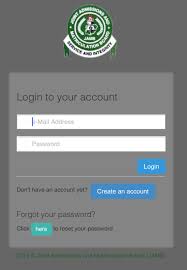
- When the portal is open Then, log in making use of your valid JAMB email address and its password.
But before you continue , have you been able to successfully link your email address with your newly created JAMB profile? If not move to the next step here
JAMB CAPS admission status
To check your admission on jamb caps portal, you should log on to @ https://portal.jamb.gov.ng/efacility../.
If you are browsing with laptop, bur if its on phone, no problem but you should Activate Desktop Site mode, this can be done via Settings on your browser.
- To successfully access your dashboard you should Log in with your valid JAMB EMAIL and PASSWORD.
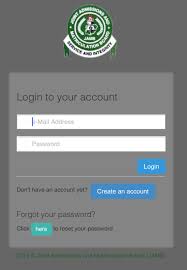
- When you have gained access to your profile dashboard on jamb portal, you have to scroll down and locate and click on ‘Check Admission Status‘ tab or CAPS.

- Not yet done, please ensure you Select the year you wrote your JAMB Exam.
- Now in the right format, you should type in your JAMB Registration number in the space provided for it.
- You are done, now click on ‘Check Admission Status‘

- to access your admission status.
How To Check School Admission Status
You can also check your admission status from your school website. This is the usual way we used to check admission status in the past before the introduction of CAPS
- Depending on your choice of institution, i believe you know the website of your school? So Log on the Official Website.
- When the school Web page opens, carefully look for “Admission Checker Portal or link” or go through the Menu you will find it there.
- There is a guide line, just Follow the Screen Guidelines as recommended by your institution.
- You are to Use Your JAMB Registration Number to check if you have been admitted or not.
- Lastly , click on the icon to Check if you have been offered ADMISSION or NOT.
How do I link my email to my Jamb account?
- You have to Open the SMS messaging app on your mobile phone device.
- You are going to send the following messages
- Now you will Type Email, the you will now leave a space and now have to type your email address twice ( email address used to sign up for jamb) .
- Here is an example of what we are talking about : Email [email protected] [email protected]
- Send as a text message to 55019.
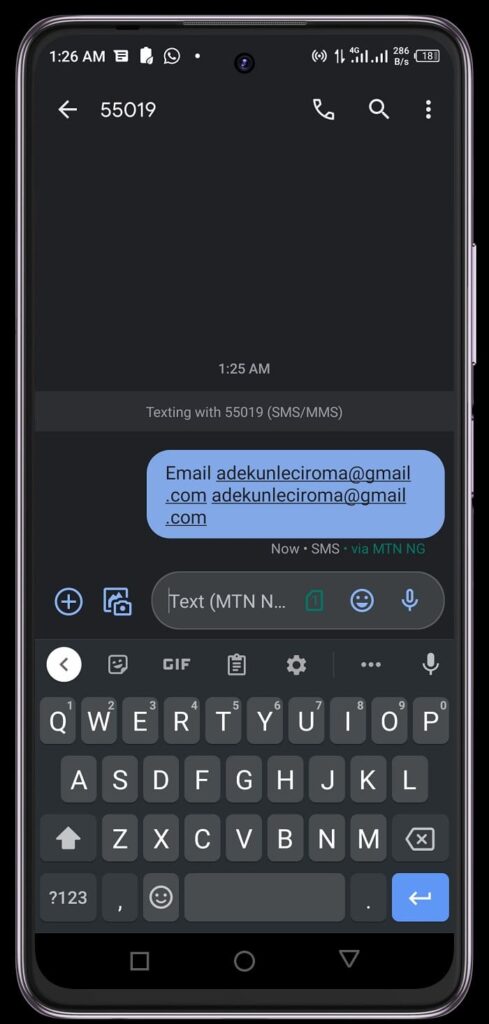
Thats all
Sending this message will give your network provider ability to communicate your message to Jamb portal, prompting jamb to send a password to your email address, while they will charge you a token of 50 naira as service charges.
How do I log into my JAMB portal?
- Here you should Visit Jamb.gov.ng/efacility
- Go to UTME profile page
- Enter Jamb email address, password Registration Number
- Click On login
We have seen cases where Most candidates aren’t able to access their profile dashboard due to problems related to invalid credentials, invalid login. Of a truth such problem is due to the fact that candidates often times forgot their login details.
What is my jamb profile username ?: your jamb username is your email address.
What is my jamb profile password: this has to do with the password used to sign up for jamb. During registration there is a password used to sign up for an account with jamb.
How can I get my Jamb email and password?
Hopefully you forgot your jamb password that’s while you are asking this question. For your email address just check on your jamb slip, its there visible.
Now for you To reset your JAMB password, lets show you how to do that via SMS.
- Now just send the word characters “PASSWORD email” to 55019. To get this to work you should do that with the phone number used to sign up for jamb.
- e.g Password [email protected].
- Then wait a few minutes , for sure you will get a response from jamb with a new password. Now you can login into your profile.
How To Reset Your password on JAMB portal
Do you know that you can equally reset your password through jamb portal.
For those who are not with the SIM card
- Now Click on the word “Click here to Reset your Password”. Its right there on the link when it opens.
- A space will come up for you to Type in Your JAMB Registration Email Address, so you have to type in the details correctly.
- When done , you should Click on “PASSWORD RESET” for the system to help set up your password. For the meantime ;

- Check your email, a link has been dropped there by jamb, use that link to set up a new Password.
Login to JAMB portal using Registration number
You are about to access your personal JAMB Profile dashboard hence you should use the link here (https://www.jamb.gov.ng/efacility../) .
Note that it is necessary for you to consider changing your browser settings if you are browsing with your phone, just change the settings to desktop mode so as to enjoy full services.
We recommend you carry your browsing activities with google Chrome. Hence To change settings to desktop site, via google chrome browser here is how to go about it;
- You need to Tap just on the three vertical dots, check very well you should see the red upward arrow which is found by the top right hand corner of your mobile browser device.
- At this point , scroll down and click on “desktop site“, you are good to go, that’s all.
What Desktop site settings does is that it gives you full access to all content on jamb portal making it possible for you to have full view on your mobile browser just as it should be on desktop computer browser.
To access or sign in into jamb e-facility profile, its necessary to have your correct login details such as
e-mail address and password that correspond with what you used to sign up during registration period
How To Check Admission Status Without Email
Do you know that you can basically check your jamb admission status without using your email address? Its no magic actually jamb made it possible let show you how :
JAMB Admission Status Using Your JAMB Registration Number:
For this to work, just log to play store with your android device. That is Google play store.
- You have to Search for the official JAMB Mobile App and Download it.
- Now when it get installed on your phone, Login using only your given JAMB Registration Number.
- The app should open if you entered the right valid registration number , now scroll down and tap on “Check Admission Status”

- A space to type in your JAMB Registration Number will appear so basically you should input your details there
- To easily get the system to locate your details its paramount you Select the year you sat for JAMB.
- Finally you are almost done, just tap on the Next button on your screen located just at the end of the page. With this you will be able to view your admission status
How to check jamb admission status on jamb caps portal
We know that you already have a JAMB profile account by now, so what next? Right now we will like you to make use of the five (5) simple steps we have drafted below
as it will help you to successfully and completely check your JAMB admission status and know which institution has offered you admission or not:
- You are advised to log into the official portal of the Joint Admission and Matriculation Board (JAMB), thats their E-facility portal located at jamb.org.ng/efacility.
- You know that nothing can be done outside your jamb portal, now please Login to your Jamb profile using the valid username and password.
- Now that you have successfully logging in, this is the first step , now just scroll down a little so as to locate the section where you will find the word characters “Check Admission Status” tab. Now click on the tab

- To make things easy and to locate your personal data from jamb database you need Select the year you wrote the Exam before Entering your JAMB registration number correctly in the space provided.
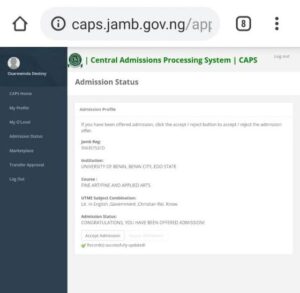
- You are almost done, please don’t forget to click on “Check Admission Status” clicking on that link will permit the system to retrieve your admission status.
Note: If given provisional admission through the popular JAMB CAPS admission then congratulations but dont forget to use a link that is displayed to quickly accept or decline the admission depending if you like or you dont like what was given to you.
NB: Successfully JAMB admitted candidates, should note that it is necessary to indicate that they have accepted the admission or not. This will send a notification to Jamb on the next line of action.
How to accept admission on JAMB CAPS
Do you have an account with jamb yet? If yes you don’t, its best you create one right now. Its only with a valid account you can be able to use any of jamb services.
For those candidates and users of jamb online facilities who already have an account lets guide you through the steps to Check your JAMB admission status:
- STEP 1: step 1 requires you to long into the Joint Admission and Matriculation Board (JAMB) E-facility portal which is pretty much easy and straightforward at https://jamb.gov.ng/Efacility
- STEP 2: secondly the web login page opens, Login using your your username and password.
- STEP 3: your jamb profile page should open, now look for ‘Check Admission Status‘ tab and click on it, remember you have to scroll down to locate it.
- STEP 4: To retrieve or locate your data, you should Select your Exam year on the list and then Enter your JAMB registration number in the required columns.
- STEP 5: now you are just a step from checking your status, just click on ‘Check Admission Status‘ now you should be able to access your admission status.
Let us know if you have been offered admission in the comment box below.
NB: if you have been offered admission Successfully, it’s best you indicate if you have accepted the admission or whether you have rejected it. Its important you indicate this. Those who indicated their admission will be process by jamb and the school they were admitted.
It is important, that those who now have a placement in any of the tertiary institution (given admission) should endeavour or make sure that their admission latter is printed and should also make photocopies of it. This document will be needed during your clearance and other academic activities.
PLEASE NOTE: did you make use awaiting results? Its not bad because jamb also give rooms for that under limit time space but dont forget to upload your O’Level result most especially on JAMB portal. So that there wont be any hindrances to your admission process.
For those who have not been offered admission yet. Dont panic all you need now is patient and keep on checking your results until the final batch are all released.
i can’t access my jamb caps
Are you having invalid login credentials!” which is an error message when your login credentials aren’t recognised by the system? Still Can’t login to CAPS on JAMB? Well all we have to say is ” don’t panic smile and keep reading”
JAMB CAPS is a place where you fast track your admission process. You check your admission status and also check if an admission is authentic or not.
We understand this problem is so frustrating but Today we’re going to dig deeper while we discuss how everyone facing this issue right now can easily rectify it.
Can’t Login To JAMB CAPS profile: See Alternative
Your JAMB profile page dashboard remains the best place to check the authenticity of your admission and also it’s status. Jamb had given everyone a free hand to do whatever they want to do right on their Jamb dashboard. This is not limited to the Correction of name, date of birth, regularization, e.t.c
Why can’t I login to my JAMB profile?
You can’t login to your jamb profile because you provided an incorrect details . Calm down and Cross-check the details you provided while you tried to login, and submit it again.
What to do if you cant login
- Visit the jamb login link provided here https://portal.jamb.gov.ng/
- On that page You should see the word “click here to reset your password”. Just as instructed click the link.
- Now the system should redirect you to a page, just enter your email and a reset link will be sent to your mail. Log into your mail and follow the link so as to reset your password.
- Change the password to the new one you can’t forget.
More also you can change your browser. Remember to enjoy all full functionality of the site you have to make use of the desktop version of the site if you are on mobile version.
How To Retrieve My JAMB Password Via SMS
Here is a simple guide that will help you retrieve or reset your JAMB password but this time around its through SMS.
- All you need to do right away is to send word “PASSWORD email” to 55019. While on that please ensure that the message is being sent from the phone number used to register JAMB. e.g Password [email protected].
- Shortly after sending that, JAMB will forward you your new password. But it might take a little while to get the SMS most especially when network is slow.
How to Reset JAMB Password on JAMB Portal
This simple way will help you restore or reset your jamb password
- Here logon to https://www.jamb.gov.ng/EfacilityLogin.
- And now Click on “Click here to Reset your Password”.that’s what you should click.
- A space should come up where you are to Type in Your JAMB Registration Email Address. That is the email you used to register for JAMB
- Last, you should also Click on “PASSWORD RESET”.

- Then, Check your email for your new Password.
After Accepting My School Admission What Next?
When you have successfully secured a spot in any of the institution of your choice, what comes up next is your clearance and registration stuff
Your first payment to the school is your acceptance fee, to this end you have to find out the exact amount you will have to pay and pay it. Make sure you make the payment before the closing date. Failure to meet the deadline means you have rejected your admission.
When you have cleared your acceptance fee, go ahead to pay your school fees and avoid late payment because such attract extra charges. With this two important payments made, get ready for your Matriculation and celebration. Note that most schools requires receipts of this payment to be used to access Matriculation gowns and access to other services.
Now you should get all your quired documents ready for your registration process, note that your clearance will require these same documents and more.
Documents you are to arrange are as follows: your O’level results (this includes WAEC , NECO, GCE results etc), your JAMB admission letter, Birth Certificate, LGA identification certificate, JAMB result print-out, an attestation letter from a parent or guardian, etc.
To get it right, you should get across to your school admission unit for the complete list of documents you are expected to come along with.
Next, on our list is for you to familiarise your self with set laid down rules and regulations laid down by the school governing body. Every school has her own rules and regulations and its expected students abide with the laid down rules.
Now you are now a bonified member of the institution its now time to get your self prepared for lectures and other academic activities. Its important you get to know who is your course rep, get timetable from them.
Lastly avoid joining association that are not officially approved or registered by the school.
