My jamb email is not working( invalid email solved)
Why is jamb rejecting my email address? Why is my jamb email address invalid? Why can’t I log in to jamb portal with my email address? These are questions mostly asked by JAMB candidates who are denied from accessing their profiles due to an invalid email.
Unfortunately, you might find yourself in such a situation but there is no need to panic because this article will answer these questions.
It will further show you how to avoid all email-related problems whenever you want to access your jamb profile. We are sure you are ready for this adventure; so let’s get into action.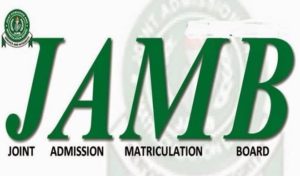
Table of Contents
Why is my email invalid on JAMB portal?
Your email is invalid on jamb portal because you did not register it with the exam governing body during registration.
You need the email you provided during registration to access your jamb profile. You will keep getting an “invalid email” response until you use your registered email address.
Another possible reason for an invalid email could be that you made a slight error while typing the email address.
A typo error has all it takes to render your email address invalid and useless; hence, ensure you cross-check your email and be sure every letter is typed in accordingly.
How do I reset my JAMB email?
It is possible you’ve tried all you could to solve the invalid email problem but it persists. All your efforts are to no avail and you are wondering if it is possible to reset or change the jamb email address completely.
Likewise, many Jamb candidates often ask How to reset JAMB email: Is it possible? Well, we are glad to inform you that it is possible to change your jamb email address on a few occasions like spelling errors during registration.
How do I recover my email?
There are three ways to recover your jamb email address, including recovery email, utme slip, and phone number.
How to recover your jamb email true recovery email:
- Go to Gmail.com if Google is your service email service provider.
- Type your recovery email address into the space provided and click next. See the image below for more understanding
- Enter the first and last names used for the email you want to recover and click next.
- Google will send the link to recover your email address to your recovery email. However, you must know that this method is strictly for those who have a recovery email address.
How to recover your email address via Phone Number
You can recover your email address through phone number by following the steps below:
- Go to Google portal by clicking here.
- Type the phone number you used to register the email address and click next.
- Enter your first and last names and click on the next button to continue.
- Google will send your email address, code and link to the phone number via SMS.
- Open the message and click on the link to proceed to the final stage.
- Follow subsequent instructions to complete the recovery exercise.
How to recover your email address via Jamb Slip
This is the simplest way to recover your email address because it only requires you to refer to your jamb print-out slip to uncover the details.
The utme slip contains the important info, including your email address. Hence, endeavor to check it if you still have it because it will disclose every detail you need.
How do I link my email to my JAMB account?
You can link your jamb account to your email using your phone by following the steps below:
- Go to message on your phone
- Send email + the email address to 55019. For instance, send ‘Email ibukunitaloyeegmail.com’
- Ensure you have at least ₦50 on your SIM card which will be deducted as service charge.
- You will receive a reply from JAMB telling you your password. This signifies that your email has been linked successfully to your jamb account.
- Visit jamb portal, type in the linked email and the password you received to see if you can access your profile.
How To Reset Your Jamb Email
- Check your jamb slip to confirm the email you registered while creating your jamb profile in the first place.
- Visit the email service provider to create a new account that corresponds with the one you used during the registration stage. For instance, visit gmail.com if the address is sponsored by Google.
- The next step requires you to click on “create new email”
- Type in the email you used for jamb, and hope it is still available. Unfortunately, your journey ends here if the email isn’t available. However, proceed to the next stage if the email is still up for grab.
- Verify your mobile number, agreed to terms and conditions, and that’s all.
Go to the jamb portal after creating the new email address; type in the newly-created email address and password. Click “login” and you will be granted access to your data and profile.
Alternatively, visit jamb office, tell them your challenges. They will solve all problems related to login issues, although you will have to pay a token.
How do I log into my JAMB CAP without email?
We’ve seen many jamb candidates complain they can’t log into their cap accounts because they can’t recollect their email address.
Well, you don’t need to panic over a lost email address because you can log into JAMB caps without email. Visit the jamb portal, provide your registration number instead of the email address, type your password in the accurate space provided, and click on the login icon.
Conclusion
Most people often overlook the need to have a recovery email for their email address. Having seen its importance, we advise you to provide a recovery email for your JAMB email address so you can easily retrieve it should you forget.
We believe this article has provided all you need to know regarding an invalid email. Meanwhile, we are readily available to help you solve all jamb-related problems once you share them in the comment section.
Invalid

My is keep telling me invalid email
My new email is invalid
My email is invalid
Mine too is saying invalid and now it’s not replying me i just tire self
I’m trying to link my email address to my Jamb but it’s saying invalid email format
My email is invalid since last year
Please
I link my email but it’s saying invalid eMail format
And my email is valid
My number keeps saying valid registration number or email or GSM number and I want to check my jamb reprint slip
My new email is invalid
Mine keeps saying invalid email format, I’ve done it at least 20 times withe different emails. I don’t know what to do anymore
That’s exactly what’s happening to me
Pls sir help me !
I am having issues with my phone number the number I used to register jamb is not for me or my relative , I used the phone number to get my profile code and the Sim got lost and no means to retrieve it, up till now I haven’t see my result. Pls I need your help.
I don’t think my email was required during my Jamb registration
what do I do now??
Mine is telling me invalid email format
It keeps saying invalid email format.
My email address was not registered during jamb registration and that is why they are telling me “invalid email” what can i do to avoid invalid email now. Pls reply
I don’t have either email or password for my jamb, though you said I should use registration number instead. What about the space provided for password. What can I use as my password. Thank you
I want to Link my email to my jamb profile , so I followed what your Said .
But it’s still giving the same message .
“Invalid eMail Format” ☹️
Please What do I do